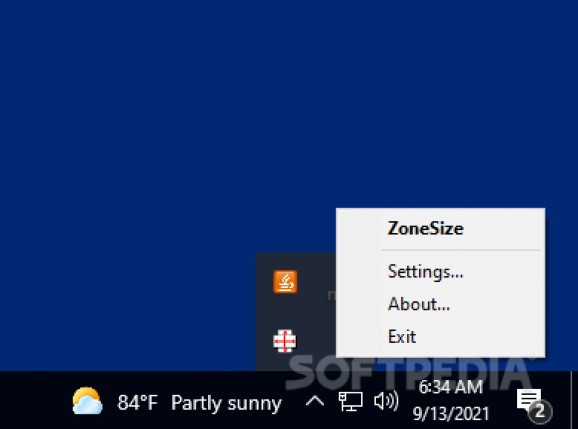Define pre-sized zones on your screen that let you instantly size windows by grabbing and dropping them in, ensuring all items have the right shape. #Autosize window #Window autosizer #Define zone #Window #Size #Autosize
Window size is an unimportant detail, some would say, but in truth, manually sizing windows takes up more time from your day than expected, especially if you are working with dozens of processes and have a cluttered screen. ZoneSize can help you save some time by offering pre-sized templates that automatically adjust any window.
ZoneSize is portable, thus without an installation process. No additional data will be written to your drive. You can use a removable device to carry the app around and run it each time you change computers.
The app likes to reside in the system tray only, so once you don't need its services, you can shut it down or access its settings menu from the same place.
Running the app will change how dragging a window around behaves. Grabbing and moving windows will cause a grid with pre-determined sizes to appear. Drag the window over the center of a template and wait a bit in order to have it resized.
Changing the grid, adding new templates and sizes can be done by accessing the app's settings. Follow the format examples to add new zones to the grid. The visible grid can be made invisible by ticking the right box.
To further tailor your experience, you can determine the amount of time from hovering to resizing, ignore certain classes, and decide on what part of the window titles should be ignored.
ZoneSize is not a life-changing application, in fact, one can say that this tool is more like a letter opener used in modern days - nobody uses one but a small selection. The same rule applies here as well. Despite it being a handy tool for individuals who move tons of windows a day, ZoneSize feels just like a comfort tool for the everyday user.
ZoneSize 1.0
add to watchlist add to download basket send us an update REPORT- runs on:
- Windows 10 32/64 bit
- file size:
- 274 KB
- filename:
- ZoneSize.zip
- main category:
- Desktop Enhancements
- developer:
- visit homepage
Microsoft Teams
Zoom Client
Bitdefender Antivirus Free
4k Video Downloader
IrfanView
ShareX
7-Zip
Context Menu Manager
Windows Sandbox Launcher
calibre
- Context Menu Manager
- Windows Sandbox Launcher
- calibre
- Microsoft Teams
- Zoom Client
- Bitdefender Antivirus Free
- 4k Video Downloader
- IrfanView
- ShareX
- 7-Zip