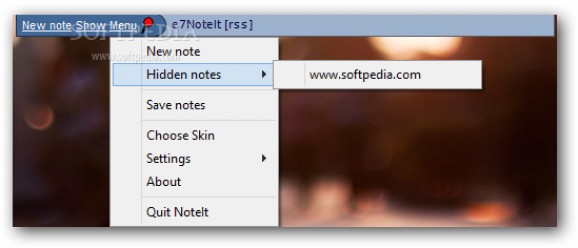A small yet handy program that comes to offer a simple method to make numerous reminder annotations to alert when an important meeting is due while checking the RSS newsfeed #Desktop note #Create reminder #RSS reader #Note #Reminder #Remind
Writing and keeping various notes attached to the monitor or pinned to a board might end up with a lot of them misplaced or taken by the wind. You, then, have to make others which turn out to be time-consuming. A good solution to these problems are the virtual memos, similar with the Windows post-its that can help ease your work and earn some free time for yourself.
e7NoteIt is a simple yet efficient application that comes to provide an easy way to compose and keep temporary notations on your desktop while you can view and read the latest RSS news from your favorite website. The interface is self-explanatory yet a bit tricky as there is no systray or taskbar icon. The app can be accessed by hovering the mouse over the upper part of the desktop and once it's displayed you can pin it to stay on top of other applications.
Unfortunately, the bar is quite small and hard to see. From there you can create as many memos as you wish and resize the window to the desired dimension, by dragging the corners. A nice addition is the ability to pick any tone you want from the vast color palette and change the font type, style, size and tint. If you wish to use that specific style, just appoint it as default.
You can copy and paste content from another source and move the panel anywhere within the screen. What's more, you have the option to set an alarm for each note by inputting the corresponding date and time. However, there is no choice to let you choose a particular sound.
From the menu, you can display all the hidden records, change the bar skin from a few predefined ones, as well as configure your RSS newsfeed and pick the proper interface language. It would've been a good addition if the app came with a synchronization feature to safely store all memos in a personal account.
To sum it up, e7NoteIt is a reliable and straightforward utility that comes in handy for anyone who needs a small yet practical tool to compose and manage multiple notations while reading your news.
e7NoteIt 2.5.0
add to watchlist add to download basket send us an update REPORT- runs on:
-
Windows 8
Windows 7
Windows Vista
Windows XP - file size:
- 471 KB
- filename:
- e7n-2.5.0-070616.exe
- main category:
- Desktop Enhancements
- developer:
- visit homepage
Windows Sandbox Launcher
Context Menu Manager
Zoom Client
7-Zip
Microsoft Teams
4k Video Downloader
Bitdefender Antivirus Free
ShareX
calibre
IrfanView
- ShareX
- calibre
- IrfanView
- Windows Sandbox Launcher
- Context Menu Manager
- Zoom Client
- 7-Zip
- Microsoft Teams
- 4k Video Downloader
- Bitdefender Antivirus Free