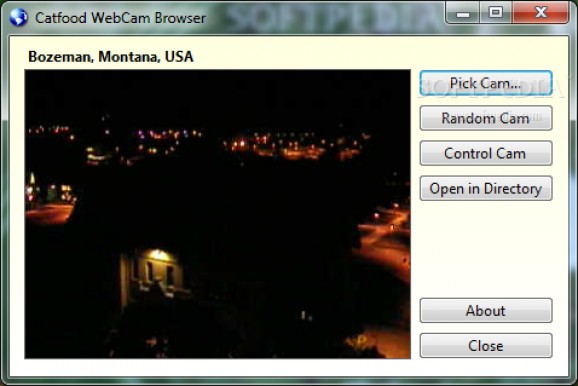This software will enable you to watch several webcams from all over the world. #Webcam screensaver #Webcam viewer #Monitor webcam #Webcam #Screensaver #Broadcast
Catfood WebCamSaver displays live webcam images from around the world as a captivating screensaver. You can choose to watch a single view or split the screen and watch four or sixteen webcams simultaneously.
Time zone information is stored for each webcam and you can show local time together with the location of the webcam. You have full control over the font and color used for display and can disable this information and just enjoy the view. You can even use the time zone feature to only display webcams during daylight (or lunchtime).
The list of webcams is automatically updated from Catfood Software, we add new locations and updates every week. WebCamSaver also supports user entered webcams - you can make your own list of favorite views, or just display a single webcam and keep an eye on local traffic or monitor your own webcam at home.
With automatic update new and updates web cams are fetched weekly from the Catfood Software web site. In the screensaver settings, you will be able to select the font and the color of the descriptions, or you can add and remove webcams according to your preferences.
System requirements
Limitations in the unregistered version
- 7 days trial
What's new in Catfood WebCamSaver 3.10.0161:
- The WebCam Directory has been completely overhauled. Many duplicate WebCams have been removed, and you can browse by country as well as from the complete list. Each WebCam page now includes a feedback form, so if you spot a bad location or timezone it’s easy to let me know and the quality of the directory can be improved for everyone who uses WebCamSaver. I’m also in the process of adding time lapse videos for each WebCam. It will take some time to complete this project. You can see the new videos as they get added on the Catfood Software YouTube channel.
- When displaying 4 or 16 webcams updates now occur simultaneously. This improves both the startup time and the viewing experience.
- You can now jump to the directory page for a WebCam directly from the screensaver. Just press and hold down any key and then click on the WebCam using your mouse. WebCamSaver will exit and the directory page will open in your web browser. If you’ve added custom locations this feature will open the image page instead of the directory.
- The WebCam list in WebCamSaver Settings is now fully sortable and includes new columns for the country and the directory ID. There is also a new option to display the directory ID for each cam when the screensaver is running. This makes it easier to exclude locations that you don’t want to see.
Catfood WebCamSaver 3.10.0161
add to watchlist add to download basket send us an update REPORT- runs on:
-
Windows 2008
Windows 2003
Windows 7 32/64 bit
Windows Vista 32/64 bit
Windows XP 32/64 bit
Windows 2K - file size:
- 1.3 MB
- filename:
- wcsaver.exe
- main category:
- Desktop Enhancements
- developer:
- visit homepage
7-Zip
Bitdefender Antivirus Free
Microsoft Teams
calibre
Zoom Client
4k Video Downloader
Windows Sandbox Launcher
IrfanView
ShareX
Context Menu Manager
- IrfanView
- ShareX
- Context Menu Manager
- 7-Zip
- Bitdefender Antivirus Free
- Microsoft Teams
- calibre
- Zoom Client
- 4k Video Downloader
- Windows Sandbox Launcher