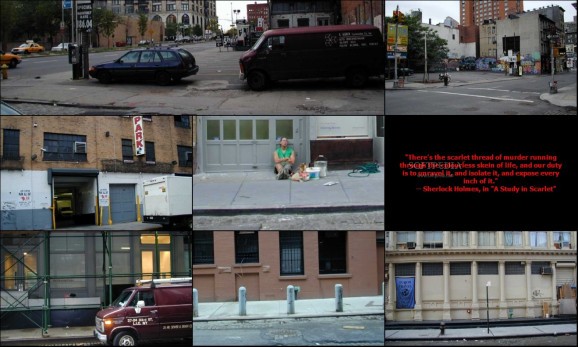A screensaver utility that comes packed with a wide array of images and quotes from famous books, TV shows and well-known personalities. #Quote Screensaver #Desktop Screensaver #Multi-monitor Screensaver #Quote #Screensaver #Multi-monitor
Screensavers are a good way to distract yourself when you are not actively using the computer, as well as a good and efficient power saving method. To avoid the problem of having to manually change the screensaver image, you can make use of an application that automatically switches between them and even makes them more interesting, by using famous quotes.
Multi Photo Quotes is an application that enables you to keep your desktop screen interesting, by making use of a multitude of images depicting places around the world or scenes from popular TV shows. It also displays a short quote alongside every picture, some of which are taken from famous books and authors.
Right from the bat, the utility comes packed with quotations from the Sherlock Holmes books, The Art of War and the Family Guy animated TV show. The texts are not very long and they do no adhere to a specific subject, since their purpose is to offer you something to think about while you are taking a break from your computer.
In case you have more than one monitor connected to your machine, the application allows you to take advantage and split the image across all of them. Thus, in the options window, you can enter the number of total monitor screens available and choose whether to add borders and margins to the overall setup.
You can also control the minimum and the maximum number of images that can be displayed at once you the screen, since the utility creates collages from the available files and displays them as a tiled arrangement. Moreover, you can also adjust their size in pixels, both for the horizontal and the vertical axis.
Thanks to the extensive amount of quotes included and the possibility to add your own images and texts into the mix, Multi Photo Quotes is a handy application to have around your computer, especially if you need something to relax while you are taking a break.
What's new in Multi Photo Quotes 2.09.01:
- [BugFix] Mobile phone or other photos with rotation information are now auto-rotated to correct orientation.
- [Improvement] Settings file location shown in about box.
Multi Photo Quotes 2.09.01
add to watchlist add to download basket send us an update REPORT- runs on:
-
Windows 9X
Windows 10 32/64 bit
Windows 8
Windows 7
Windows Vista
Windows XP - file size:
- 12.1 MB
- filename:
- MultiPhotoQuotesSetup.exe
- main category:
- Desktop Enhancements
- developer:
- visit homepage
IrfanView
calibre
Bitdefender Antivirus Free
Microsoft Teams
ShareX
Zoom Client
4k Video Downloader
7-Zip
Windows Sandbox Launcher
Context Menu Manager
- 7-Zip
- Windows Sandbox Launcher
- Context Menu Manager
- IrfanView
- calibre
- Bitdefender Antivirus Free
- Microsoft Teams
- ShareX
- Zoom Client
- 4k Video Downloader