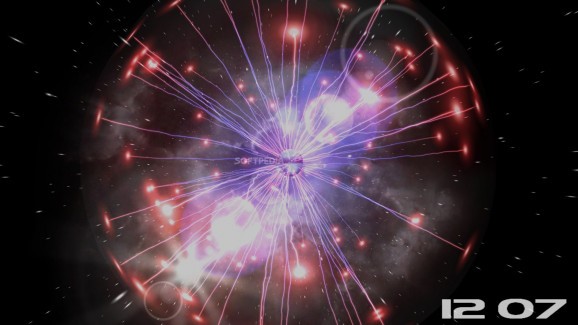Make your desktop more interesting using this screensaver, which allows you to select various plasma effects known as Plasma Spheres. #Plasma screensaver #Space screensaver #3D screensaver #Screensaver #Plasma #Space
One of the most popular novelty items in the 1980' was the plasma globe. A plasma globe or plasma lamp is a clear glass sphere filled with a mixture of various noble gases with a high-voltage electrode in the center of the sphere. Plasma filaments extend from the inner electrode to the outer glass insulator, giving the appearance of multiple constant beams of colored light. Space Plasma 3D Screensaver tries to deliver the same experience as with a plasma globe, unfortunately, touching your screen will not have the same effect.
Just as we spent hours just looking at the globe admiring the arcing energy and feeling as if we were the gods of thunder, so will you lose yourself watching this neatly animated screensaver. While from a 3D rendering standpoint it brings nothing spectacularly new to the picture, the app manages to impress through a combination of animation, texturing, environmental feel and neat music. Basically, you see a plasma globe traveling through space with electro music in the background, although the entire experience feels more like a stroll through an 80's-themed disco.
The app can be more than just eye-candy, it can be a tool. From the settings menu, you may choose to add a clock and an FPS counter. You can increase or decrease the plasma density, adjust the music volume, enable or disable vertical sync etc. Aside from adjusting the plasma density, there are no graphical adjusting settings, since the app runs so smoothly it is almost impossible it could encounter any performance issues or problems unless your PC is over 20 years old.
Space Plasma 3D Screensaver is a great desktop enhancement tool which will almost turn your PC into a plasma ball, making it a great addition to the digital library of any nostalgia lover. Just remember to resist the urge of poking your screen with your finger, since it won't work.
What's new in Space Plasma 3D Screensaver 1.5:
- sound track added
- bug fixes
Space Plasma 3D Screensaver 1.5
add to watchlist add to download basket send us an update REPORT- runs on:
-
Windows 8 32/64 bit
Windows 7
Windows Vista
Windows XP
Windows 2K - file size:
- 1.8 MB
- filename:
- spaceplasma3d.exe
- main category:
- Desktop Enhancements
- developer:
- visit homepage
4k Video Downloader
Zoom Client
IrfanView
7-Zip
Windows Sandbox Launcher
Bitdefender Antivirus Free
calibre
Microsoft Teams
Context Menu Manager
ShareX
- Microsoft Teams
- Context Menu Manager
- ShareX
- 4k Video Downloader
- Zoom Client
- IrfanView
- 7-Zip
- Windows Sandbox Launcher
- Bitdefender Antivirus Free
- calibre