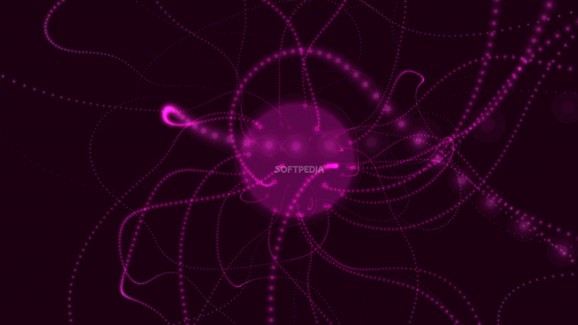Use this screensaver you can interact with in a lot of ways that affect, among others, its visuals' color, speed, shape, and quality level. #Animation Screensaver #Color Screensaver #Pattern Screensaver #Animation #Screensaver #Animate
We all know that moment when you simply need to take a break from work and let both your mind and computer rest, but you still don’t want your eyes to be idle.
A nice screensaver should prevent you from the falling into the hands of dullness, and this is precisely what Zoom Mania aims to do.
Once you have installed the screensaver on your PC, you can easily check it out and enjoy its intriguing design.
It features conceptual renderings that periodically switch colors and whose movement certainly adds a lot of dynamism.
The interesting part, though, is that you are allowed to interact with the screensaver in a lot of ways. Pressing the F1 key should be enough to prompt you with a window showing all the available controls.
There are some tweaks linked to the position of the abstract form within the screensaver. For instance, hitting the ↑, ↓, ←, or → key moves the focus while using the PageDown and PageUp keys adjusts the zoom.
In case you want to be swept away by even more complicated patterns, you can resort to the K key to trigger a kaleidoscopic display, while L stands for multiscope.
At the same time, the depth of the visuals can be changed with the help of the < and > keys.
Changing the color of the effects is also an option that you can take advantage of by hitting Enter while the overall quality and speed can be brought to the levels you desire using the 5 or 6 and 7 or 8 keys, respectively.
Another goodie is represented by the possibility of getting info on all the changes you apply as well as your CPU usage right within the screensaver, a function that can be activated using the Space key.
Zoom Mania is a beautiful screensaver that catches your eye with its abstract design that you can tweak to your liking.
Zoom Mania 3.0
add to watchlist add to download basket send us an update REPORT- runs on:
- Windows All
- file size:
- 505 KB
- filename:
- zoommania.exe
- main category:
- Desktop Enhancements
- developer:
- visit homepage
ShareX
IrfanView
Microsoft Teams
Bitdefender Antivirus Free
Windows Sandbox Launcher
Zoom Client
calibre
4k Video Downloader
7-Zip
Context Menu Manager
- 4k Video Downloader
- 7-Zip
- Context Menu Manager
- ShareX
- IrfanView
- Microsoft Teams
- Bitdefender Antivirus Free
- Windows Sandbox Launcher
- Zoom Client
- calibre