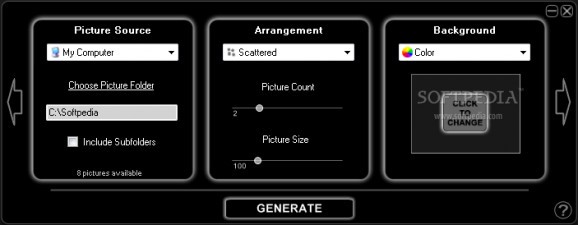Use your personal photos to transform your desktop wallpaper into a dynamic and entertaining work of art #Image scatter #Picture arrangement #Export wallpaper #Viewer #Rotate #Display
Photo Stacker lets you choose a folder of pictures, and have those pictures randomly scattered across your desktop. Photo Stacker provides a fun way to keep your favorite pictures on your desktop for easy viewing while you're working. You can also easily share the desktop wallpapers you create, by exporting them as jpeg files to send to family and friends
Here are some key features of "Photo Stacker":
Digital pictures are PhotoStacker's specialty - using your personal photos to transform your desktop wallpaper into a dynamic and entertaining work of art! ...there is even a random setting enabling PhotoStacker to query random folders for digital pictures to use during wallpaper creation - helping to revive those lost moments and providing a pathway to begin exploring that folder on your own.
PhotoStacker uses PicasaWeb to query openly licensed digital images on Google's photo system. With the capability to grab images from a particular person or explore the different image tags - Google's Picasa puts millions of photos at your fingertips and allows you to enjoy other's photos while providing a means to see more of their work.
Using the album art automatically downloaded by Apple's iTunes - PhotoStacker extracts this art and displays it as wallpaper with or without a CD case. Allowing you to visually see the current music stored on your computer - the experience becomes even more real when you can click on the album art and iTunes automatically plays it!
Yahoo's Flickr allows PhotoStacker to access openly licensed images automatically - enabling PhotoStacker users to browse People, Groups, and Tags and display images related to the search. Each picture is also still tied to the original photographer so by clicking on the displayed photo, PhotoStacker users will be provided with a direct web-link to that Flickr Member's photo allowing further exploration.
PhotoStacker's AutoChanger allows any one of the Picture Sources to be used in automatic wallpaper creation as often as every minute. This creates a dynamic background wallpaper that may make you smile in the morning/evening, keep you inspired through the day in preparation for that next vacation, or even just an ever-changing reminder of what keeps your working at all.
PhotoStacker's No-Zones are user-defined restricted areas on the screen where pictures are not displayed - be it the center of the screen to showcase a particularly well-framed picture or an outside border to prevent overlap with your desktop icons - no zones are a great way to enhance the PhotoStacker experience.
There are lots of options with PhotoStacker's Background Widget. Users can select a background picture from their local computer, one of the many tiles included with PhotoStacker, or a color from the color-picker.
Requirements:
■ Microsoft .NET Framework 2.0
Limitations:
■ Several advanced features (import from iTunes art, Flickr, Picasa; Auto-Changer; No Zones; Interactive Exploring) will be disabled after 14 days
Photo Stacker 2.0
add to watchlist add to download basket send us an update REPORT- runs on:
-
Windows Vista
Windows XP
Windows 2K - file size:
- 1.5 MB
- filename:
- PhotoS_Setup.msi
- main category:
- Desktop Enhancements
- developer:
- visit homepage
Context Menu Manager
4k Video Downloader
Microsoft Teams
calibre
Windows Sandbox Launcher
IrfanView
ShareX
7-Zip
Bitdefender Antivirus Free
Zoom Client
- 7-Zip
- Bitdefender Antivirus Free
- Zoom Client
- Context Menu Manager
- 4k Video Downloader
- Microsoft Teams
- calibre
- Windows Sandbox Launcher
- IrfanView
- ShareX