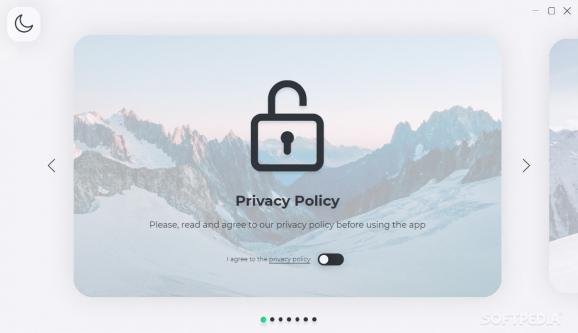Change your desktop by adding beautiful images that will behave according to how you train this app, making sure you get a constant flow of new on your machine. #Background Change #Desktop Enhance #Improve Look #Background #Change #Desktop
With a simple name such as Erin, it's pretty hard to understand what this app is all about. Its professional look might make you think it has a whole development team behind it, when in fact it is the product of a single individual. This program will make sure you get the best desktop wallpapers, allowing you to adjust when and how your background will change. The library of photos is pretty big and includes a lot of quality materials.
The first thing you'll come across as you install the program is the sleek-looking interface. It borrows quite a lot from the Apple-type visual style. It really gives a nice vibe to the whole program. Your first run will require a couple of adjustments. The program will patiently walk you through each change. Do you need auto startup enabled, a change in wallpaper resolution, or a specific change time interval? The app allows one to change all the above. In order to have specific images downloaded, you'll have to add various keywords. This will make sure the photos are more personal for you.
The photos downloaded by the app will fit correctly if the settings are adjusted accordingly. Quality is great. If you want to change any of the above settings, there is a specific menu that will give you the opportunity to adjust what has already been set. There is a dark theme for those who find too much white to be bothersome at times. Individuals can preview the images downloaded based on introduced keywords. This means that you can further sift through all the program's suggestions.
Erin is an application for people concerned with the looks of their machine. It won't make you more productive unless you take into account the positive effects a beautiful image can have on an individual's mental state. Still, the program won't bother the user, and it might give your PC that premium look a lot of us have been looking for.
What's new in Erin 2.1.5.0:
- Replace platform specific linux build files with appImage;
- Update auto-launch module;
Erin 2.1.5.0
add to watchlist add to download basket send us an update REPORT- PRICE: Free
- runs on:
-
Windows 11
Windows 10 32/64 bit
Windows 8 32/64 bit
Windows 7 32/64 bit - file size:
- 89 MB
- filename:
- erin.exe
- main category:
- Desktop Enhancements
- developer:
- visit homepage
Bitdefender Antivirus Free
Context Menu Manager
4k Video Downloader
7-Zip
Microsoft Teams
Zoom Client
ShareX
IrfanView
calibre
Windows Sandbox Launcher
- IrfanView
- calibre
- Windows Sandbox Launcher
- Bitdefender Antivirus Free
- Context Menu Manager
- 4k Video Downloader
- 7-Zip
- Microsoft Teams
- Zoom Client
- ShareX