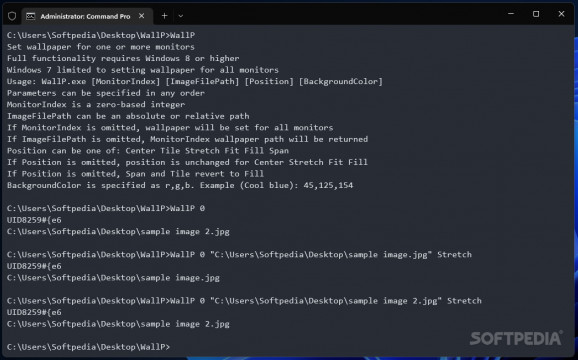Apply different wallpapers to your multi-monitor setup using this free, open-source and lightweight command-line-based application. #Wallpaper changer #Multi-monitor support #Custom backgrounds #Wallpaper #Changer #Multi-monitor
In spite of the constant stream of updates that Microsoft provides to their flagship operating system, there may always remain a considerable number of features missing from the point of view of many users. Luckily, the open-source community is willing to share custom solutions that fill the gaps left by first-party developers, who often tend to focus on stability improvements over adding newer functions. One example is WallP, a straightforward terminal-powered program designed for those with keyboard-focused workflows that allows users to set a different wallpaper for each of their connected displays with a few keystrokes.
Once downloaded, starting up a command prompt instance inside the app folder and entering its title provides users with a comprehensive series of instructions designed to aid both those experienced and beginners who may find the terminal slightly daunting to use. Simply mentioning the monitor’s index number gives you the location of its specific wallpaper, which may come in handy when having it set to a certain family photo buried deep within the albums and sub-folders of your hard-drive, or as a helping hand when trying to find the local path of the currently set Windows Spotlight background.
Users with setups featuring multiple monitors may wish to dedicate each screen to a different set of activities, which is why the app provides the ability to set individual wallpapers that match the purpose of the respective display when running applications in stacked windows, such as a library backdrop for opened PDF files, a relaxing nature-themed photo for music players and a video game background when watching walkthroughs.
Moreover, those who chose a family picture taken in a 4:3 aspect ratio or portrait orientation can set it in the “Fit” position, accompanied by a solid color on the sides that matches the overall theme of the photo’s background for a cleaner layout. Companies with lower resolution logos can pick the “Center” option alongside a fitting background color to avoid stretching it to dimensions that degrade its quality.
Whether you wish to try out a mixture of differently themed wallpapers, or you are looking to turn your displays into digital photo album frames, WallP may be the right choice, considering its extremely lightweight form factor and accessible sets of commands that forego any unnecessary graphical user interfaces in favor of maximum performance.
What's new in WallP 1.2.0:
- Delete WallP.cs
WallP 1.2.0
add to watchlist add to download basket send us an update REPORT- PRICE: Free
- runs on:
-
Windows 11
Windows 10 32/64 bit - file size:
- 12 KB
- filename:
- WallP.zip
- main category:
- Desktop Enhancements
- developer:
- visit homepage
Context Menu Manager
7-Zip
Zoom Client
Microsoft Teams
calibre
4k Video Downloader
Windows Sandbox Launcher
ShareX
IrfanView
Bitdefender Antivirus Free
- ShareX
- IrfanView
- Bitdefender Antivirus Free
- Context Menu Manager
- 7-Zip
- Zoom Client
- Microsoft Teams
- calibre
- 4k Video Downloader
- Windows Sandbox Launcher