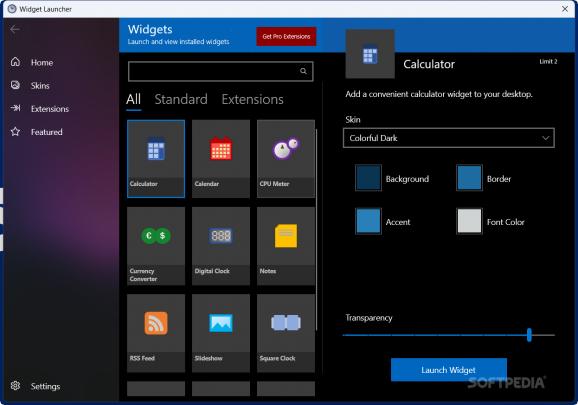This application is great for nostalgics of the old Windows gadgets, especially if they feel these should be brought back for modern Windows operating systems. #Widget Windows #Desktop Gadget #Desktop Tool #Gadget #Widget #Tool
Widget Launcher could be considered by most an application for the nostalgic. Why? Well, simply because it deals with widgets, a concept that has been interesting for about a decade and then apparently fell flat. Regardless, this application is useful, offering a library of the most interesting and helpful widgets for use with your copy of modern Windows.
The most important aspect before anything else is the way this application will interact with you, the user. As such, its menus are easy to navigate, options are clearly labeled, and all widgets are accessible without any issues. From the more classic tools such as calculators, calendars, and digital clocks, to CPU meters, currency converters and RSS feeds, this app has you covered. You can also debug created widgets if you're looking to make sure that everything is in order with your own projects.
Something that really never made the cut with the original gadgets introduced by Microsoft was the ability to customize their appearance, at least in a thorough way. This app allows one to choose the colors used in a widget, including the background, border, accent, and font shades. This means you can easily match your gadgets with the overall style used on your OS. Lastly, one can also play with the transparency feature, deciding how visible these tools should be.
Widget Launcher is an application designed for those looking to improve the look and feel of any modern Windows OS. It's exactly like when adjusting your car's dashboard to look more modern while also offering more information about your vehicle. Much in the same way, this app offers you tools to decorate your desktop while also making certain information more accessible. It could very well be considered an organizer too, seeing as it contains many clocks and note tools for use in various scenarios.
What's new in Widget Launcher 4.0.5.0:
- Addresses an issue where forecast in Weather widget may not show recent dates
- Resolves an issue where widgets may not load data after restart
- Fixed notification/popup service
Widget Launcher 4.0.5.0
add to watchlist add to download basket send us an update REPORT- runs on:
-
Windows 11
Windows 10 32/64 bit - file size:
- 234.5 MB
- main category:
- Desktop Enhancements
- developer:
- visit homepage
calibre
4k Video Downloader
7-Zip
Zoom Client
Microsoft Teams
Bitdefender Antivirus Free
Context Menu Manager
Windows Sandbox Launcher
IrfanView
ShareX
- Windows Sandbox Launcher
- IrfanView
- ShareX
- calibre
- 4k Video Downloader
- 7-Zip
- Zoom Client
- Microsoft Teams
- Bitdefender Antivirus Free
- Context Menu Manager