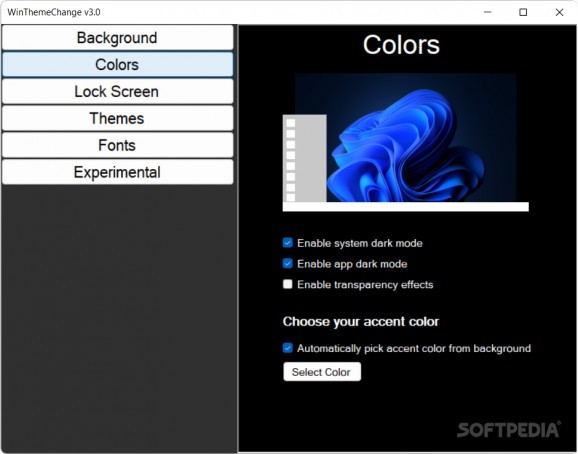A straightforward application that offers a quicker and better organized access to the personalization settings, including theme and fonts. #Customize background #Personalize lock screen #Change fonts #Customize #Background #Font
Navigating the personalization settings in the latest editions of Windows isn't an overly complex task, thanks to the embedded Search function. However, it can become frustrating when searching for specific settings due to the presence of ‘hidden’ menus.
This is perhaps the reason why many of us turn to third-party tools, like WinThemeChange, as it offers a streamlined alternative to the default personalization settings in Windows 10/11 and provides an easy way to customize your PC.
Allows you to change the background, colors and themes
The GUI resembles a dashboard layout, with main categories listed on the left and corresponding fine-tuning options displayed on the right tab. I find the application particularly user-friendly for customizing the visual elements of Windows 11.
For example, under the Background options, I can easily select my preferred image or color and adjust its display settings, such as fitting to the screen. The available options here are familiar, including tile, stretch, center, fill, fit, and span, similar to those found in Windows settings.
The same user-friendly approach extends to the Colors and Themes tabs. In the Colors tab, I can easily fine-tune transparency effects, toggle dark mode, or choose another accent color to suit my preferences. I find browsing through and installing new Windows themes much simpler and more intuitive, thanks to the streamlined interface.
The Lock Screen and Fonts could use more options
The Lock Screen tab mirrors the options available in Windows Settings, offering familiar choices like displaying fun facts, tips and tricks, and more on the lock screen, or simply selecting a specific photo. However, I found that Windows provides a bit more functionality in this area, allowing users to view detailed status updates from various apps directly on the lock screen.
While WinThemeChange facilitates font adjustments by directing you to the dedicated folder for selection, it lacks the visual representation of font styles. In comparison, Windows Fonts settings offers a preview of how each font appears, ultimately saving time.
What's new in WinThemeChange 3.0:
- Overhauled UI
- Added more theme-related configurations including changing the desktop wallpaper, lock screen, mouse cursors, system sounds, and fonts
- Added separate builds for each architecture to avoid registry errors
WinThemeChange 3.0
add to watchlist add to download basket send us an update REPORT- PRICE: Free
- runs on:
-
Windows 11
Windows 10 32/64 bit - file size:
- 50 KB
- filename:
- WinThemeChange-x86.exe
- main category:
- Desktop Enhancements
- developer:
- visit homepage
7-Zip
Context Menu Manager
Windows Sandbox Launcher
Zoom Client
calibre
IrfanView
Bitdefender Antivirus Free
Microsoft Teams
ShareX
4k Video Downloader
- Microsoft Teams
- ShareX
- 4k Video Downloader
- 7-Zip
- Context Menu Manager
- Windows Sandbox Launcher
- Zoom Client
- calibre
- IrfanView
- Bitdefender Antivirus Free