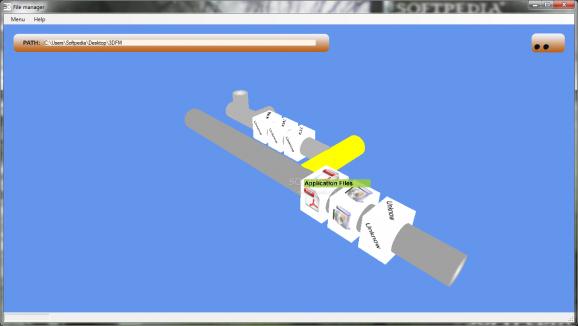Take a look at folder structure and all files on your hard disk drive in a cool, 3D environment thanks to this visually appealing application #3D Display #3D Viewer #File Manager #3D #Viewer #View
Although disk space is becoming less of a concern now that Cloud services offer sufficient space for free, you still need to deposit at least your operating system locally. Windows offers a basic view of available and used disk space, and folders can be a bit tricky to analyze. This is where specialized applications like 3D File Manager come in handy to extend the horizons, but also provide a cool, appealing alternative.
The setup process doesn’t take much of your time and the application can run on most Windows iterations. However, in order for everything to work like a charm, you need to make sure that you also have XNA Framework Redistributable, as well as DirectX installed.
Running it for the first time might leave you scratching your head for a little while, especially if your hard disk drive is fitted with complex directory structures and a lot of files. Wrapped around a classic window design, you find a calming background color on which there’s supposed to be a 3D representation of all files and folders on your computer.
However, the application wants to make everything visible, and because of the design, folders can stretch far enough to make everything look too small to be able to identify anything at all. To navigate, you can rely on the upper input field that’s used to specify different locations on your hard disk drive.
Folders are displayed as tubes that can stretch really far and intersect depending on the complexity and structure. Files, on the other hand, are blocks placed on these tubes. We have to admit that the concept is pretty neat, but you need to pack an incredible amount of patience and get used to the difficult navigation system to benefit from this visual representation of your hard disk drive.
Since we mentioned controls, you need to know that there are two options that need to be accessed, or at least viewed from the corresponding menu. Sadly, we haven’t quite figured out how to move around with the keyboard, although we pressed all buttons and even tried several combinations. The mouse, on the other hand works just fine, but there’s a catch: there’s no built-in feature that lets you zoom in nor out.
All things considered, we come to the conclusion that 3D File Manager is only a cool idea that got tangled up with some incomplete, or poor programming. If it wasn’t for the incredibly difficult navigation method, the application could have appealed to the majority of individuals, with the possibility to even navigate and open files, but at the cost of comfort.
3D File Manager 0.9 Alpha
add to watchlist add to download basket send us an update REPORT- runs on:
-
Windows 7
Windows Vista - file size:
- 786 KB
- filename:
- 3DFM.zip
- main category:
- File managers
- developer:
- visit homepage
IrfanView
ShareX
7-Zip
Windows Sandbox Launcher
Context Menu Manager
Zoom Client
Microsoft Teams
calibre
Bitdefender Antivirus Free
4k Video Downloader
- calibre
- Bitdefender Antivirus Free
- 4k Video Downloader
- IrfanView
- ShareX
- 7-Zip
- Windows Sandbox Launcher
- Context Menu Manager
- Zoom Client
- Microsoft Teams