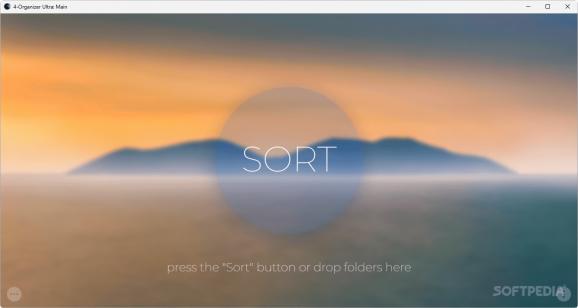This AI program is able to sort out the clutter from within your folders within seconds, while also featuring a series of system optimization functions, designed to speed up one's computer. #File Organizer #System Declutter #File Sorter #Organizer #Declutter #Sorter
Cleaning your system is a duty that not too many are a fan of, but when it comes to it, you've got to do it. This is specifically referring to decluttering your computer and sorting out messy folders, which can have a direct impact on your productivity.
Fortunately, software solutions exist to make life easier, and system care is a topic that is always relevant. 4-Organizer Ultra is a system cleaner utility that makes use of AI algorithms to organize your files and folders, while also speeding up your PC by ridding you of unwanted data and redundant processes.
The main draw of such a solution lies in the time-saving aspect. Time is of the essence, so by using an AI-powered solution like such, users can delegate these menial, time-consuming tasks to the software, which in turn lets them focus on more important matters. All of this is just in theory, though.
In practice, the program is indeed an easy one to utilize. No more than a few inputs are required before proceeding with the organization and cleanup processes, which is par for the course for such a solution. You can have the app look through your Desktop and Documents folders to scan for what can be organized and decluttered, and all of this can be over and done with in less than 10 seconds.
The way the app goes about these processes can be fine-tuned by the user just before commencing them.
File Sort AI, Deep Scan AI, Speedup AI, and Wiper AI stand as the flagship, AI-powered functions of the program. Their names are indicative of their prerogatives, so it should be easy for users to know what to leave on or off. During our testing, we found the default configuration to work well enough, but if you want the program to omit the file sorting process or anything of the sort, you're free to re-configure.
The program also supports drag and drop, which means that users are able to drop a folder they want to organize in, and the program will make quick work of it. You can have the sorting take place within that folder, or have the software relocate the relevant files to default folders, such as Documents, Pictures, and so on. We found the sorting in the same folder worked particularly well, as the program would neatly categorize its contents.
4-Organizer Ultra is very upfront about its AI features, and they seem to work quite well to help the user organize their computer. It's quite difficult to reach a conclusion on the speedup-related features, however, and it's likely that their impact on newer systems is negligible at best.
4-Organizer Ultra 5.0
add to watchlist add to download basket send us an update REPORT- runs on:
-
Windows 11
Windows 10 64 bit - file size:
- 14.1 MB
- main category:
- File managers
- developer:
- visit homepage
Microsoft Teams
calibre
Windows Sandbox Launcher
7-Zip
Zoom Client
Bitdefender Antivirus Free
4k Video Downloader
IrfanView
Context Menu Manager
ShareX
- IrfanView
- Context Menu Manager
- ShareX
- Microsoft Teams
- calibre
- Windows Sandbox Launcher
- 7-Zip
- Zoom Client
- Bitdefender Antivirus Free
- 4k Video Downloader