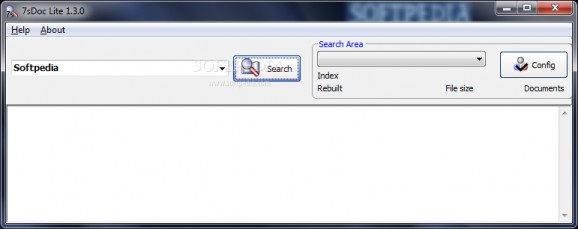Search for words or phrases inside multiple text documents, build indexes to get instant and relevant search results, and apply filters by file name or extension #File searcher #File indexer #Index file #Searcher #Search #Indexer
7sDoc Lite enables you to search for words or phrases within documents by scanning multiple files at the same time. It offers support for DOC, DOCX, XLS, RTF, TXT, HTM and HTML files.
This application contains a few practical options that might seem confusing at its first run. However, after playing with it for a short time, you'll likely notice how easy it is to handle.
It's wrapped in a classical-looking interface made from simple windows with a minimalistic layout, where you can get started by configuring settings. The utility works with search indexes to deliver the most relevant search results.
New indexes can be created in database DB files by specifying a profile name, index title, and the directories you wish to include in the scan scope. By default, 7sDoc Lite searches for text in all files with all supported extensions.
However, you can edit this filter by excluding any file types, or even by indicating complete file names. This last option comes in handy when you have a clearer idea of where the information you're looking for might be.
It's possible to create as many indexes as you want, each having multiple directory paths with different file filters. Their properties can be edited anytime; for example, folder paths or entire indexes can be removed. Moreover, you can rebuild the indexes to keep your searches updated with new and changed text documents in the specified directories.
Once the indexes are built, you can start performing searches (within one index at a time). The tool lists each file which contains at least one occurrence of the full / partial word or phrase, along with a preview, and it gives you the possibility to open a file in the associated text editor by just clicking its full path. Searched keywords are recorded to history.
Because the tool relies on indexes, it carries out search operations instantly. Command lines are supported, while logs with the program's activity are automatically created for your inspection. It worked smoothly in our tests, without causing Windows to hang, crash or prompt error messages. Unsurprisingly, it had minimal impact on computer performance. It might be difficult to figure out at first, but the app contains a comprehensive help manual
To wrap it up, 7sDoc Lite offers a simple and effective solution to help you search for words or phrases inside multiple text documents at once. It delivers speedy and relevant search results, thanks to indexes.
What's new in 7sDoc Lite 1.3.0 Build 108:
- The ability to launch reindexing from a command prompt or user scripts (CLI) have been added to 7s Indexer. The program rebuilds indexes in unattended mode, all diagnostic messages are saved in log files. You can use CLI to schedule automatic reindexing via system task scheduler or you can setup reindexing on system startup by including reindexing task in startup group.
7sDoc Lite 1.3.0 Build 108
add to watchlist add to download basket send us an update REPORT- runs on:
- Windows All
- file size:
- 1.4 MB
- filename:
- 7sdoc-lite.exe
- main category:
- File managers
- developer:
- visit homepage
Zoom Client
7-Zip
ShareX
Bitdefender Antivirus Free
4k Video Downloader
Microsoft Teams
IrfanView
Context Menu Manager
Windows Sandbox Launcher
calibre
- Context Menu Manager
- Windows Sandbox Launcher
- calibre
- Zoom Client
- 7-Zip
- ShareX
- Bitdefender Antivirus Free
- 4k Video Downloader
- Microsoft Teams
- IrfanView