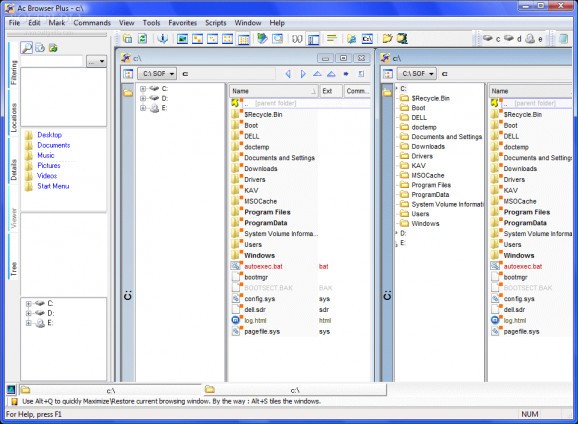Ac Browser Plus Free Edition is a file Manager for Professionals and FTP client #File Management #File preview #Image converter #Browser #Management #Manager
Ac Browser Plus Free Edition is lite version of Ac Browser Plus is a file manager for windows, with image viewer&converter, FTP client, file finder, and encryption/compression tools.
The only difference is that the free version can't have more than 3 browse windows opened at a time.
Here are some key features of "Ac Browser Plus Free Edition":
· Integrated FTP client · Adding comments to files and directories. A comment in Ac Browser Plus is a short text, which you can see in the corresponding column in the main window list, or by moving the mouse on a Hot Point � a small red rectangle on each icon. A comment is moved when file is moved, copied, when file is copied, and deleted, when file is deleted. In other words, behaves like a usual file property. Comments can be also added to a directory. They are also compressed with files into the zip archive and extracted from archives. · ACFAT : find a file in a second! This service can index a chosen drive, and so you can query this index in a second. · Quick view. After pressing F3, you can view text, image and multimedia files. You can also convert images to another type (supported jpg, png, tiff, gif, bmp, pcx, ico), change the resolution and number of colors. Also, snice version 2.0 of ACB, you can convert images directly from the list window. Simply press Alt+Shift+A, when focus in on image file. · Editorial Renaming - rename files with ease. · Mass Renaming - Rename bunch of files with a few clicks : Mass renaming tool · 'Calculating folders space' mode - so you can see how much disk space is used by every folder. · Built-in strong encryption (Rijndael) - encrypting files · Queuing file operations · Zip as folders, packing, unpacking with ease. Searching in archives, and in nested archives (archive in archive). About working with archives here, about File Finder here. · Multi Window Interface. · The font size, color, and other font specifications can be defined by the user, separately for every file's extension. So documents may be shown brown, music files blue with light-blue shadow and bold font. · Hot Point � a small red rectangle on each file shows you the file properties, and quick view (images and text). · File Finder � is a new thread, which means you can still work with the manager. You can search files (by name, date, size) and text in files. Regular Expression supported. You can also search in archives, as well as in nested archives (archive inside another archive). · Supported Regular Expression while searching files, text in files, and in a text quick view. So you can search in files e.g. r[eo]d which matches red and rod. Or [0-9]*[0-9] � matches any text beginning and ending with one digit. Also operators "OR" and "AND" supported. So you can search 'music' OR 'multimedia' OR 'movie' � then all the files having ANY of these words will be listed. · Ability to follow the links while searching files. If you want, ACB will follow the links to the directories if any. This can be used to create a set of directories of some type (which can be anywhere) to be searched. · Quick Access Bar � Two lists � important files � then the newest files are shown (usually this is what You are looking for when entering a new directory), and : index.html, readme.* etc� In the second list � you can type letters, and files HAVING specified text are shown (when you type 'help' all the files having this word will be show: Help.txt, helpme.doc, winhelp etc. Useful when you know that a file has some word but you don't remember the whole name, and even the first letters. Also useful when filtering files � when you'll type .bmp all the bitmaps will be shown). · Browsing while Dragging & Dropping � when you are in a c: directory for example, and you want to move some files to a c:windowssystem � usually you used to open two windows, or you have used Ctrl+C � clipboard operations. In the Ac Browser Plus you start dragging filesdirectories, move them over the c:windows and� hit space. Ac Browser Plus will enter into that directory (c:windows), then you can drop the files on a 'system' directory. You can move in this way across all the directory tree� ( By the way � pressing CTRL with 'space' will open a new window). · Image specials � to Ac Browser Plus you can drop files from some other application (like Explorer), but not only files. Also images � run some image editor, select some part of an image and move it (drop it) to the Ac Browser Plus window, you will be able to save it in a directory you dropped it. If you work with graphics in any way, this will be useful for you. Also you can Paste an image (CTRL + V). The same with text. · Running programs in new threads. Applications executed from within Ac Browser Plus are started in a new thread. If starting this application takes a lot of time, it doesn't lock the Ac Browser Plus, you can still work, and the starting procedure is in another thread. Also, if the executed application breaks andor doesn't respond, the Ac Browser Plus is still alive. · Threads, threads � most of the operations � copying, moving filedirectory ,deleting, searching, even calculating space occupied by a directory � all of these are new threads, which means you can continue your work. · In one window : calculate space occupied in all directories in c: drive, in other window calculate some other directories, simultaneously open a new browsing window (CTRL + N) and search for some files (you can open many file searchers), and then play a movie and a few mp3 files simultaneously using quick view. List of files � you can create and save a document � Ac Browser Plus' list of files. E.g. you can create a list of all images on your hard disk and then you can use it as it was a directory. On the files in this document you can operate as on normal files. · Temporary directories � do you frequently create a new directory just to temporarily backup there some files ? Or to unpack some archive, before installing program ? Well, with AC you can quickly create a temporary directory � you don't have to bother about where it is created, or about providing a name. Simply create it and use it. Before you close AC you can delete all created temporary directories with one simple click.
Limitations:
· The free version is unable to open more than 3 browse windows at a time.
What's new in Ac Browser Plus Free Edition 4.13:
- Just a small update - you can now click a �>>� character in the address bar to see a list of subfolders in given folder.
Ac Browser Plus Free Edition 4.13
add to watchlist add to download basket send us an update REPORT- runs on:
-
Windows NT
Windows 2003
Windows XP
Windows 2K - file size:
- 2.9 MB
- filename:
- acbplus_free.exe
- main category:
- File managers
- developer:
- visit homepage
7-Zip
IrfanView
calibre
Microsoft Teams
Windows Sandbox Launcher
Bitdefender Antivirus Free
4k Video Downloader
Context Menu Manager
ShareX
Zoom Client
- Context Menu Manager
- ShareX
- Zoom Client
- 7-Zip
- IrfanView
- calibre
- Microsoft Teams
- Windows Sandbox Launcher
- Bitdefender Antivirus Free
- 4k Video Downloader