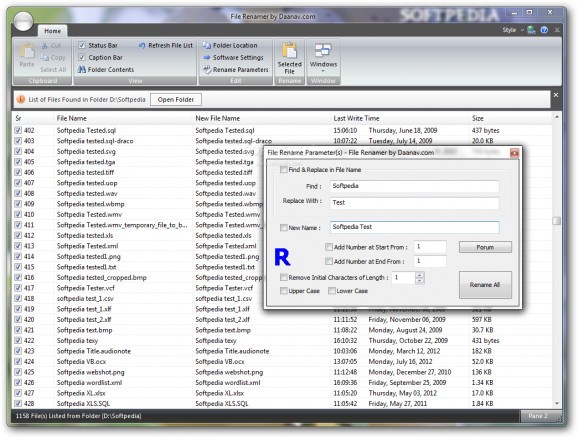Have multiple files renamed according to various parameters you easily set, with instant feedback and fast processing with this application. #Rename file #Change name #Modify name #Renamer #Rename #Name
Working with a lot of similar files gets a little frustrating when trying to find just the one you need. For instance, it's incredibly difficult to sort or access images you just imported from a camera, since the name is formatted in a specific way. Luckily, applications like File Renamer give you the possibility to change the name of multiple files at once according to a set of parameters.
The application makes a rather poor first impression, with several windows popping up when launching it that make you feel a little overwhelmed. As if this wasn't enough, default settings and some functionality issues might trigger a crash when a folder is selected. You need to be a little patient, because there's a way around.
One first solid step you need to take is run the application with administrator privileges to give it full control over the folders you want to target. Second, in order to properly reach the main window without issues, make sure the directory you pick doesn't contain any subfolders, because they're poorly handled unless you enable a specific option to make them readable, option which is triggered at the press of a button.
With everything properly set up, it's time to give the application another chance, after all it's not the visuals that matter, but functionality and practicality. The interface is built on the popular Office suite style, with the ribbon menu making sure you don't have a hard time accommodating. A single tab holds all functions, which are comprehensive enough.
If you're afraid not to crash again, you can just drag the target directory over the main window, with content cleverly displayed in a table along with details like original and new name, time and date it was last modified, size, as well as location. At the press of a button, you can have the folder opened to check whether or not the process finished according to your preferences.
One of the windows that also pops up when running the application is the one responsible defining the new name. You can bring it up again any time if you closed it by mistake. It's pretty simple in terms of design and requirements, but the outcome mostly lives up to expectations.
Options are pretty easy and intuitive. A few fields let you to filter according to words in the name or extension, have them replaced, completely replace it with a new one, add numbers at the beginning and end of strings, change character casing and remove a certain number of characters from the name. The list updates in real time to view changes, which are applied at the press of a button.
File Renamer leaves a little more to be desired and short fused individuals might be tempted to look away because of the rough first impression. However, with a little patience you can make it stable, with the set of features it comes equipped with doing a proper job, being easy to comprehend and set up. If you manage to overlook a few minor inconveniences, it might just come in handy.
File Renamer 1.0
add to watchlist add to download basket send us an update REPORT- runs on:
-
Windows 8 32/64 bit
Windows 7 32/64 bit
Windows XP - file size:
- 4.4 MB
- filename:
- DaanavFileRenamer.exe
- main category:
- File managers
- developer:
- visit homepage
ShareX
Zoom Client
Bitdefender Antivirus Free
calibre
IrfanView
Context Menu Manager
Windows Sandbox Launcher
4k Video Downloader
Microsoft Teams
7-Zip
- 4k Video Downloader
- Microsoft Teams
- 7-Zip
- ShareX
- Zoom Client
- Bitdefender Antivirus Free
- calibre
- IrfanView
- Context Menu Manager
- Windows Sandbox Launcher