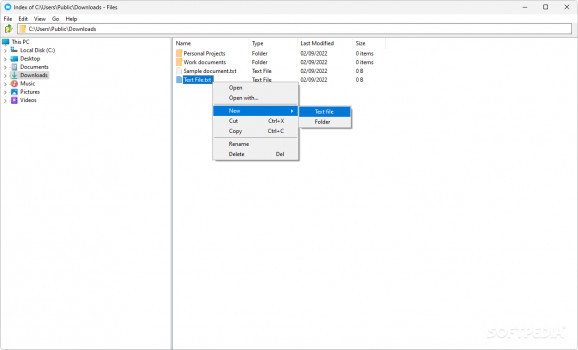Browse your directories, organize your files and create new folders with ease via this free, lightweight and open-source file manager #File manager #Browse directories #Create folders #File #Manager #Directory
With each major version of the Windows operating system, Microsoft seeks to upgrade its style of graphical user interfaces to match the current trends, needs and preferences of the user base. However, in the process, many long-time veteran users may encounter difficulties in adjusting to the changes, depending on how drastic they are.
As such, if the latest iteration of Windows’ Fluent Design language does not suit your taste, and you would prefer a more classic layout of the file explorer, Files could be a suitable alternative if complex functions are not part of your requirements.
Once the fast-paced installation process is finished, double-clicking the program’s automatically generated desktop shortcut brings up a minimalist dual-pane interface that most computer users have come to expect from a file manager, with the left side featuring a quintessential tree-style view of the operating system’s main folders for quick access to the most important documents, downloaded files and favorite multimedia content.
The section on the right side lets you browse folders, while the top address bar provides an instant way of getting to very specific locations on your system. Depending on your preferences, the original file explorer’s view modes such as large icons, detailed lists and tiles are available as a way of tailoring the program’s look to suit their workflow.
At the time of writing, while the app seems to have a promising start in terms of features considering how complex a piece of software in this category can be, certain issues can hamper users’ productivity, such as the inability to click on an entry in the left section’s tree view to expand it on the right side, the absence of support for dragging and dropping files into folders to let users organize their data with ease and the limited functionality of the right-click context menu.
If your Windows version’s Explorer tends to crash, or feels slow and unresponsive at times, then Files’ slim feature set, and lightweight memory footprint may be useful for basic tasks, considering the lack of functionality that the app currently provides its users with.
Files 1.1.8
add to watchlist add to download basket send us an update REPORT- PRICE: Free
- runs on:
-
Windows 11
Windows 10 32/64 bit - file size:
- 1.6 MB
- filename:
- Files_1_1_8_Setup.exe
- main category:
- File managers
- developer:
- visit homepage
Zoom Client
4k Video Downloader
calibre
IrfanView
Bitdefender Antivirus Free
ShareX
Context Menu Manager
Windows Sandbox Launcher
Microsoft Teams
7-Zip
- Windows Sandbox Launcher
- Microsoft Teams
- 7-Zip
- Zoom Client
- 4k Video Downloader
- calibre
- IrfanView
- Bitdefender Antivirus Free
- ShareX
- Context Menu Manager