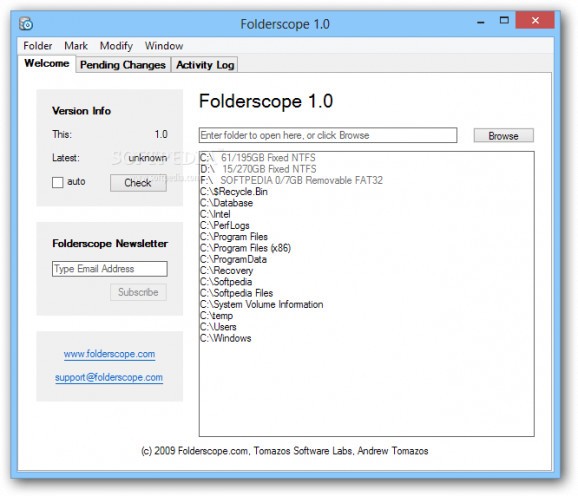Organize your files and folders in an intuitive workspace, work on more items at a time in different tabs, and create a queue list with all operations you need to perform. #Folder organizer #File renamer #Find duplicate #Scan #Duplicate #Rename
Keeping your computer a tidy place makes it easy to reach any location, access files, and keep track of important documents. It can take time and patience to do so with what Windows puts at your disposal, but applications like Folderscope are designed to save you both time, and effort when arranging files and folders.
On the visual side of things, the application stores all of its features in a classic window frame, with multiple tabs for important process steps, as well as every folder you decide to add to the process. It would have been useful to just drag files or folders over the main window, or add them from a context menu entry, but the browse dialog is easy enough to use.
Every folder you add can be processed in its own way, but it all depends on file selection. Imported folders have their content shown in a different tab, in an organized table with info like created, modified, size, type, content, and path. You can also filter according to these column headers for better analysis.
There’s a refresh button you can use in case you decide to make any changes through other means, or use the import button to add files from other locations. To save you time, the application lets you quickly mark all items, duplicate files, or through custom rules, such as file format.
It’s still some way to go until you finish a task. This isn’t a bad thing, because the application lets you choose more operations to perform, and add them to a queue, after which all can be initiated at the same time. As such, you get to work with options to delete, move to a new folder while renaming according to different rules, copy to a different tab, or copy/move to an external location.
To be fair, Folderscape manages to live up to expectations, letting you perform basic file and folder management operations, in an effortless, and time-efficient process. It’s intuitive interface allows you to quickly accommodate, while the process queue makes sure you prepare all the steps you need so you only press the trigger button once.
Folderscope 1.0
add to watchlist add to download basket send us an update REPORT- runs on:
- Windows All
- file size:
- 890 KB
- main category:
- File managers
- developer:
- visit homepage
Microsoft Teams
Windows Sandbox Launcher
Zoom Client
Bitdefender Antivirus Free
7-Zip
ShareX
calibre
Context Menu Manager
IrfanView
4k Video Downloader
- Context Menu Manager
- IrfanView
- 4k Video Downloader
- Microsoft Teams
- Windows Sandbox Launcher
- Zoom Client
- Bitdefender Antivirus Free
- 7-Zip
- ShareX
- calibre