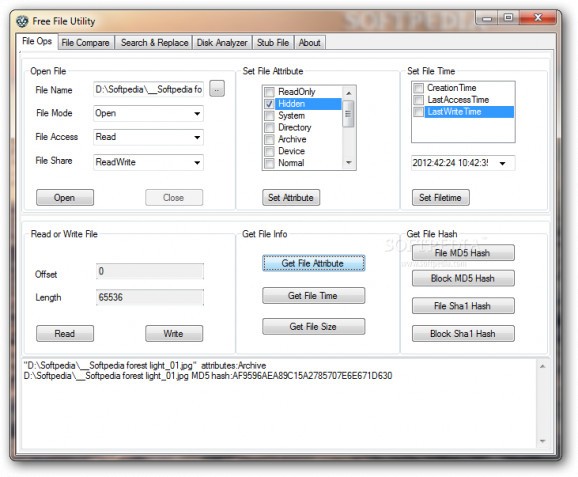Edit file properties, calculate hashes, compare files and folders, search and replace files, analyze disk space, and create stub files. #File attribute #File compare #MD5 hash #Attribute #Compare #Hash
Free File Utility enables you to carry out several kinds of file management operations: changing file properties, calculating hashes, comparing files, searching folders for files to replace, or analyzing disk space.
It has many options that should be particularly appealing to power PC users. The program doesn't require installation and needs administrative privileges to gain access to some of its features.
Wrapped up in a classical-looking interface made from a single window split into multiple panes, Free File Utility invites you to quickly dive into its configuration.
It's possible to open, create, truncate or append files with read, write or read and write access, as well as to set the file sharing mode to read, write, read and write, delete, or inheritable. The length of the file may be calculated too.
Moreover, you can modify file timestamps and attributes (e.g. read-only, hidden, system, directory), find out the MD5 or SHA1 hash or block hash, and compare two files or folders by size.
The file searcher and replacer can be launched within a given directory (with or without subfolders). The application checks the file and folder names for matches, and it lets you apply file filters with names or extensions.
The disk examination utility has a built-in folder explorer to help you select the drive or directory to scan. After verifying all containing files, it can be instructed to display them by age or extension. This way, you can find out the oldest and largest files, and figure out which items to remove to free up space. Lastly, it's possible to create stub files, add, reparse, query and remove tag data, or query the allocated rage.
There were no stability issues in our tests; the app didn't freeze, crash or prompt error messages. Tasks were carried out fast while CPU and RAM consumption remained minimal.
On the other hand, Free File Utility is not an intuitive file management application; casual users are likely to feel discouraged when trying to figure out how it works. We must also take into account that it hasn't been updated for a while.
Free File Utility 1.1.2.1
add to watchlist add to download basket send us an update REPORT- runs on:
-
Windows 2008
Windows 2003
Windows 7 32/64 bit
Windows Vista 32/64 bit
Windows XP 32/64 bit - file size:
- 539 KB
- filename:
- FileUtils.zip
- main category:
- File managers
- developer:
- visit homepage
Windows Sandbox Launcher
calibre
4k Video Downloader
IrfanView
7-Zip
ShareX
Microsoft Teams
Zoom Client
Bitdefender Antivirus Free
Context Menu Manager
- Zoom Client
- Bitdefender Antivirus Free
- Context Menu Manager
- Windows Sandbox Launcher
- calibre
- 4k Video Downloader
- IrfanView
- 7-Zip
- ShareX
- Microsoft Teams