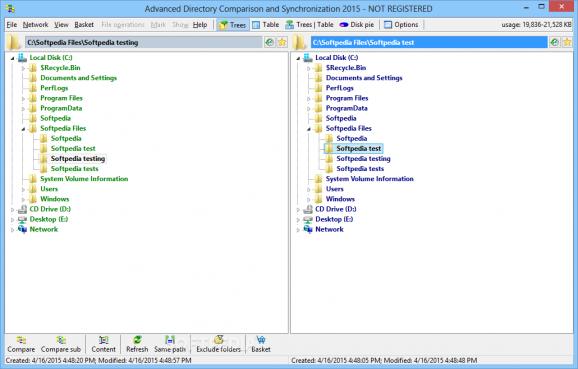Compare and sync folders, view pie charts with disk space usage, apply advanced file filters, set comparison rules, remove empty directories, and more. #Synchronize folders #Compare directories #Folder comparison #Synchronize #Sync #Compare
Advanced Directory Comparison and Synchronization is a comprehensive application whose name describes its purpose: it lets you compare the contents of any two folders, as well as synchronize them by copying new and changed files from one location to the other until they become identical.
It has a dual-pane file manager for easily exploring disk directories and selecting two for comparison purposes. The tool lets you monitor even network drives, set up folder exclusions, analyze file distribution on the disk in pie charts, examine logs and environment variables, and more.
Installing this utility is fast and easy. Its interface is made from a large frame with a standard look. However, it may seem overwhelming to some users, as text and buttons are cluttered together, making it difficult to figure out its features quickly. You can check out the two panes for directory navigation, view tables for comparison or trees and comparison, investigate pie charts, and configure program settings.
Directories can be compared by including or excluding subfolders, in order to find out which items should be copied for the sync job. Advanced file filters can be applied to the comparison list, which involve date and size ranges, along with file extensions and attributes. The timestamps of any files can be edited, and the items can be sorted by various criteria, such as extension or size.
You can customize two different fonts for the folders to easily spot the files that should be copied to the left or right direction, exclude any items from the sync job, remove empty folders, create favorites, rename directories, allow long cut names in the pie chart, as well as toggle between 2D and 3D pie chart mode and personalize colors for each type of element represented in the chart.
The tool supports multiple languages. It carried out comparison and sync jobs rapidly, and remained light on system resources throughout our evaluation. It didn't hang, crash or prompt error messages in our case.
To sum it up, Advanced Directory Comparison and Synchronization provides you with a vast array of practical options for comparing, analyzing and synchronizing directories. Its interface needs some improvements, though.
What's new in Advanced Directory Comparison and Synchronization 2020 32.2.1:
- Ability to copy files security information in Synchronize and Copy To operations.
- Multithreaded Content comparison speed up a comparison by 25%.
- Improved comparison report.
- Reduced use of the memory by 20%.
Advanced Directory Comparison and Synchronization 2020 32.2.1
add to watchlist add to download basket send us an update REPORT- runs on:
-
Windows NT
Windows 10 32/64 bit
Windows 2008
Windows 2003
Windows 8 32/64 bit
Windows 7 32/64 bit
Windows Vista 32/64 bit
Windows XP
Windows 2K - file size:
- 3.6 MB
- filename:
- ADCSheat.zip
- main category:
- File managers
- developer:
- visit homepage
7-Zip
Bitdefender Antivirus Free
Context Menu Manager
ShareX
4k Video Downloader
IrfanView
calibre
Zoom Client
Windows Sandbox Launcher
Microsoft Teams
- Zoom Client
- Windows Sandbox Launcher
- Microsoft Teams
- 7-Zip
- Bitdefender Antivirus Free
- Context Menu Manager
- ShareX
- 4k Video Downloader
- IrfanView
- calibre