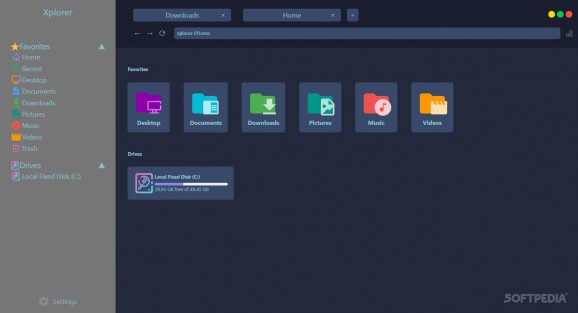This handy file explorer allows you to browse through the contents of your machine with ease, by way of a minimalist, intuitive interface. #File explorer #File management #File manager #Explorer #Viewer #Directory
The Windows 10 built-in File Explorer is decent enough: you can browse and sort through your files with ease, and the most needed inputs are within reach. Despite that, it's important for one to understand the relevance of third-party file explorers.
Third-party file explorers often feature some additional functionality to stay competitive. In that vein, Xplorer seems to be a nascent third-party solution to your file exploring needs: its browser-like layout facilitates working with multiple files, and the interface is nothing to scoff at.
Xplorer seeks to maintain a sleek look while not making any operational concessions. You can browse through your files and their contents, preview images, clips, and even documents.
Using the app is not difficult at all. You can figure what it can do at first glance: it's but a light, simple File Explorer alternative, with a browser-like interface thanks to its tab-based design.
With such a layout, users can navigate through their directories as if their browser had opened them: multiple "tabs" can be used, so working with multiple files and folders is encouraged here.
Owing to its development in Electron, Xplorer is an app that can work on multiple operating systems. The idea that it is compatible with both Linux and macOS — aside from Windows — is exciting.
The program is still in early development, so it's understandable that some features and missing or not working as intended. For instance, there was a problem with the "Detail View" file layout. Essentially, the animations appeared very wonky and funny-looking, and you cannot disable them.
There was also a mild inconvenience in closing the "Settings" menu — having to click on a tiny upwards-pointing arrow to close it was a bit uncomfortable.
Xplorer does have potential, and the tab-based layout is of most note here. The app is in its early development, and it shows — but as an initial release, it certainly looks like a solid base for the developer to build upon.
What's new in Xplorer 0.3.1 Pre-release:
- Changes:
- Bugs fixing
- Duplicate file shortcut (Ctrl + D)
- Add toggle sidebar visibility shortcut (Ctrl + B)
Xplorer 0.3.1 Pre-release
add to watchlist add to download basket send us an update REPORT- PRICE: Free
- runs on:
-
Windows 11
Windows 10 64 bit - file size:
- 7.3 MB
- filename:
- Xplorer_0.3.1_x64.msi
- main category:
- File managers
- developer:
- visit homepage
Zoom Client
Windows Sandbox Launcher
calibre
Microsoft Teams
4k Video Downloader
Context Menu Manager
IrfanView
7-Zip
Bitdefender Antivirus Free
ShareX
- 7-Zip
- Bitdefender Antivirus Free
- ShareX
- Zoom Client
- Windows Sandbox Launcher
- calibre
- Microsoft Teams
- 4k Video Downloader
- Context Menu Manager
- IrfanView