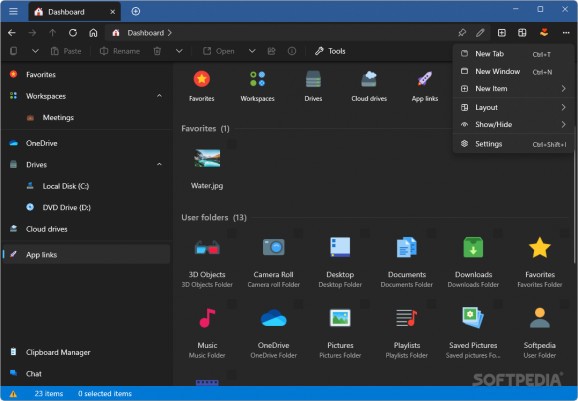Organize your personal documents and folders quickly and easily using this free and open-source file manager with a modern design and power-user features. #Folder manager #File organizer #Explorer alternative #Explorer #Manager #Organizer
Despite recent updates to arguably the most integral part of Windows, the File Explorer, many users still feel that its feature set is lacking, and its design is lagging behind other modern system apps. As a result, file managers such as Jump Point came to the scene to provide users with a more advanced alternative to Microsoft’s offering.
In terms of the interface, the application brings forth a powerful multitasking feature that the community has been waiting for Windows to introduce throughout all of its apps — multiple tab support in the title area of the window.
However, the app’s greatest strength lies in the way in which its icon sets, context menus and overall layout religiously follows Microsoft’s latest iteration of the Fluent design language, thus seamlessly blending in with the rest of the built-in programs. All the regular functions that people have come to expect from a file manager are here, boasting clean icons and handy tooltips.
Another useful utility is the built-in clipboard manager window, where the user can drag and drop files for use in other tabs or programs. Another neat function reminiscent of terminal-based interfaces is a chat-like window situated in the bottom left corner of the app, through which users can execute quick commands such as opening folders or listing items in a directory.
Some more interesting functionalities, apart from built-in support for cloud drives, are included in the form of being able to also pin files, not just folders, to the “Favorites” section in the sidebar. Users are also allowed to create specialized “Workplaces” sections where important files can be grouped in categories for easier availability during various types of workflows.
New users may face challenges regarding some design decisions. One issue they may encounter is the omission of being able to right-click on the empty space inside a folder to bring up the context menu. Instead, users have to navigate through multiple sub-menus in order to create a new folder or “App link”.
While useful, the tabs cannot be pinned, rearranged, closed via the mouse’s middle click or set up in dual-pane layouts. Content inside a folder sometimes requires a manual refresh in order to appear, the “App links” sometimes fail to create working shortcuts to system functions, and the app can be unresponsive at times.
For those in the market for a simple file manager with a modern look and a built-in clipboard, Jump Point can be of great use, despite its shortcomings that can hopefully be fixed in time.
What's new in Jump Point 2.2.9.0:
- Copy button added to Hash Tools to quickly copy the computed hash.
- Dashboard now has the WSL quick link.
- Settings now show detailed info for your New Item, Tool, and App Link Provider extensions.
- Resolved issue causing occasional crashes when opening a directory.
Jump Point 2.2.9.0
add to watchlist add to download basket send us an update REPORT- PRICE: Free
- runs on:
-
Windows 11
Windows 10 32/64 bit - file size:
- 373 MB
- main category:
- File managers
- developer:
- visit homepage
4k Video Downloader
Context Menu Manager
7-Zip
Windows Sandbox Launcher
Microsoft Teams
Bitdefender Antivirus Free
calibre
ShareX
IrfanView
Zoom Client
- ShareX
- IrfanView
- Zoom Client
- 4k Video Downloader
- Context Menu Manager
- 7-Zip
- Windows Sandbox Launcher
- Microsoft Teams
- Bitdefender Antivirus Free
- calibre