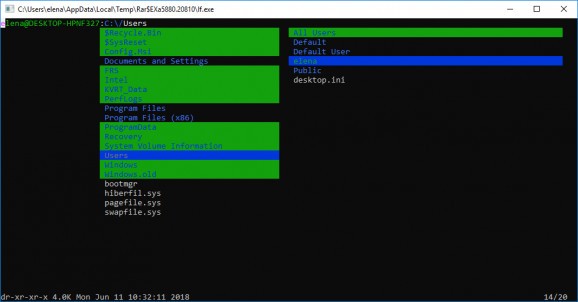Browse files and folders from a dual-pane terminal thanks to this free, open-source and cross-platform application developed in Go. #File manager #Cmd file manager #Console file manager #Manager #Terminal #Browser
If you prefer using the keyboard instead of the mouse to perform most types of actions on your computer, then you're surely interested in a console-based file browser like LF (stands for "List files").
Free, open-source and developed with the Go programming language, the tool facilitates quick access to the PC files and folders via the keyboard only (the mouse is completely ignored).
The program doesn't require installation and has no software requirements involved. You can keep it stored in your collection of portable software as well as copy it to a USB flash drive to be able to effortlessly launch it on any PC without setup. It doesn't make any changes to the Windows registry settings.
Besides Windows, the application is available for Linux, OS X and BSD systems. It supports highlights, giving you the possibility to navigate folders and open files with the arrow keys. Files are automatically opened with their associated program. In some cases, however, LF shows file contents in the console without triggering the associated tool (JSON files with .js format, for example).
The bottom side of the window shows the current date and time, along with the number of all items and the position of the currently highlighted item. It's also possible to copy, paste and delete files, among other features.
The Windows edition of LF doesn't have as many features as the Linux, mac OS X and BSD versions but it's still a work in progress. In fact, the developer plans on implementing bookmarks and mouse control options at some point.
Taking everything into account, LF delivers a simple and straightforward solution for navigating disk directories and files with only the help of the keyboard, without involving the mouse.
What's new in LF - Terminal File Manager r32:
- (Breaking) The example script etc/lfcd.cmd is updated to use the -print-last-dir option instead of -last-dir-path (#1444) (by @atahrijouti and @joelim-work). Similar changes have been made for etc/lfcd.ps1 (#1491) (by @alunegov), etc/lfcd.fish (#1503) (by @postsolar), and etc/lfcd.nu (#1575) (by @ZennoZenith).
- (Breaking) The documentation from lf -doc and the doc command is now generated from Markdown using pandoc (#1474) (by @gokcehan).
- (New) A new option hidecursorinactive is added to hide the cursor when the terminal is not focused (#965) (by @laktak).
- (New) A new special command on-redraw is added to be able to run a command when the screen is redrawn or when the terminal is resized (#1479) (by @joelim-work).
LF - Terminal File Manager r32
add to watchlist add to download basket send us an update REPORT- PRICE: Free
- runs on:
-
Windows 11
Windows 10 32/64 bit
Windows 8 32/64 bit
Windows 7 32/64 bit - file size:
- 1.4 MB
- filename:
- lf-windows-386.zip
- main category:
- File managers
- developer:
- visit homepage
calibre
7-Zip
4k Video Downloader
Bitdefender Antivirus Free
IrfanView
Microsoft Teams
Zoom Client
ShareX
Context Menu Manager
Windows Sandbox Launcher
- ShareX
- Context Menu Manager
- Windows Sandbox Launcher
- calibre
- 7-Zip
- 4k Video Downloader
- Bitdefender Antivirus Free
- IrfanView
- Microsoft Teams
- Zoom Client