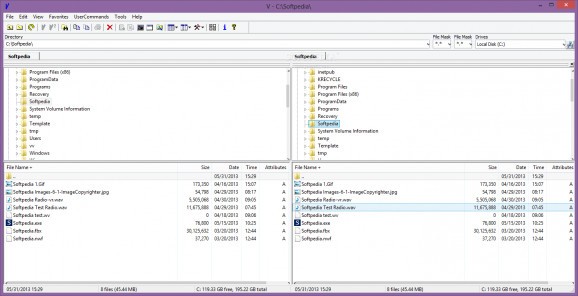Toggle between different panels view, flip through various directories, delete shortcuts, as well as personalize the layout view and use altering tools. #File Explorer #File Viewer #Directory Browser #Explorer #Viewer #Remover
Portable V is a comprehensive and reliable application designed to offer an easy and efficient method to browse for different files and folders, create and manage shortcuts, and remove unnecessary clutter. Once the program is opened, you can choose the layout type between Windows Explorer, dual pane with Explorer or Commander style.
Even though it looks well-organized and accessible, the interface might be a bit overwhelming for novices, but once you get accustomed to it, it becomes easier to use. Thanks to its portability it can be dropped on multiple external drives and run from any Windows-based computer.
The tree structure makes the file browsing smoother and faster. You can open a record in another tab or panel, edit, rename and delete it anytime, as well as view and modify its attributes. It can be sent to the desktop, a compressed archive, or via email, along with the ability to add it to favorites, refresh and create a shortcut.
It's possible to copy various details to the clipboard, such as file and MSDOS name and path. The tools option lets you create a new folder and file, run an HEX conversion tool, view an ASCII chart, and access Command Prompt.
If the interface is too cluttered for your taste, you have the option to change it, by hiding the explorer tree, details, thumbnails, or toolbar. Plus, you can sort items by name, size, date, type, acceding and descending order, along with color customization for each category.
Other useful features are the detailed hotkey personalization that lets you assign different key combination for quicker browsing, modify the toolbar functions, and stay on top of other applications.
From the view menu, you can enable description (4DOS compatible), activate XP (numerical) and Explorer sort methods, along with the option to display icon overlays and alternative data streams.
Taking everything into account, Portable V is a feature-rich and accessible tool, generally designed for experienced users but can be used by novices too. It offers an efficient and fast way of looking through various files and folders, manually deleting outdated and unnecessary shortcuts, and providing several tools for editing and managing records.
What's new in Portable V 16 SR1:
- New features in Version 16 SR1 are:
- Copy Current Line command added to the Edit menu (Ctrl+Y)
- Shift+click on CSV column header to select entire column
Portable V 16 SR1
add to watchlist add to download basket send us an update REPORT- portable version
- This is the portable version of the application. An installable version is also available: V
- runs on:
-
Windows 10 32/64 bit
Windows 2008
Windows 2003
Windows 8 32/64 bit
Windows 7 32/64 bit
Windows Vista 32/64 bit
Windows XP
Windows 2K - file size:
- 6.3 MB
- filename:
- v16-USB.zip
- main category:
- File managers
- developer:
- visit homepage
Context Menu Manager
Zoom Client
4k Video Downloader
calibre
Microsoft Teams
7-Zip
Bitdefender Antivirus Free
ShareX
Windows Sandbox Launcher
IrfanView
- ShareX
- Windows Sandbox Launcher
- IrfanView
- Context Menu Manager
- Zoom Client
- 4k Video Downloader
- calibre
- Microsoft Teams
- 7-Zip
- Bitdefender Antivirus Free