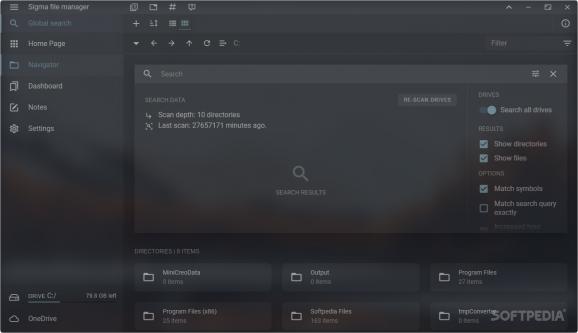Free-to-use and open-source file manager with a modern design and an intuitive interface, allowing users to more handily manage the files on their system. #File Manager #File Management #File Explorer #File #Manager #Management
File managers provide an additional means to work with the files on your machine. File Explorer does a decent job in allowing users to do some light file management, but do anything more than that, and you'd be better off going for a dedicated solution.
Luckily, the selection of apps to try out is not at all limited, so there's something for everyone. A very sleek, intuitive, and modern offering comes in the form of Sigma file manager, a tool designed to help users deal with their files more efficiently.
When people are looking for file managers, it's most likely to have more control over the organization of their files. They provide a thorough overview of everything stored on your system, as well as give you tools to effectively deal with everything. More often than not, these applications come with practical designs, configurable interfaces (often with dual-panel layouts), and they generally look far from what you'd describe as 'modern'.
This one here is rather different. It's Electron-based, so there's a bit more of a demand for system resources, but what you ultimately get is an intuitive and very much modern-looking tool, accessible to anyone looking to manage their files more efficiently.
The Home Page allows users to quickly navigate to their items of importance, and the Navigator delves deeper into that aspect. You can look through your files, compress them, pin them for later, and use Workspaces for more targeted management.
The Dashboard menu grants you access to the items you've pinned and protected, as well as provide you with a timeline of your navigation.
There's a Notes function as well, and it integrates quite well into the program's toolset. Make use of Markdown support to structure your notes, and label what you've written to keep everything tidy.
The program's Global search function is quite potent, and allows users to more easily get to their files. The function also offers some options that can be toggled for more efficient scanning, such as matching symbols, or having a higher tolerance for typos.
Sigma file manager is quite the full-featured file manager utility: though the resource cost is a bit higher due to the Electron packaging, the tool is very much well-built to handle more demanding management duties.
What's new in Sigma file manager 2.0.0 Alpha 1:
- Migrated the app from Electron to Tauri framework
- App installation file size reduced from 153 MB to 4 MB (Windows)
- App installed size reduced from 419 MB to 12 MB (Windows)
- 1 new major feature
Sigma file manager 1.7 / 2.0.0 Alpha 1
add to watchlist add to download basket send us an update REPORT- runs on:
-
Windows 11
Windows 10 64 bit - file size:
- 153 MB
- filename:
- Sigma-File-Manager-1.7.0-Windows-Setup.exe
- main category:
- File managers
- developer:
- visit homepage
Context Menu Manager
calibre
4k Video Downloader
Microsoft Teams
Zoom Client
IrfanView
ShareX
Windows Sandbox Launcher
Bitdefender Antivirus Free
7-Zip
- Windows Sandbox Launcher
- Bitdefender Antivirus Free
- 7-Zip
- Context Menu Manager
- calibre
- 4k Video Downloader
- Microsoft Teams
- Zoom Client
- IrfanView
- ShareX