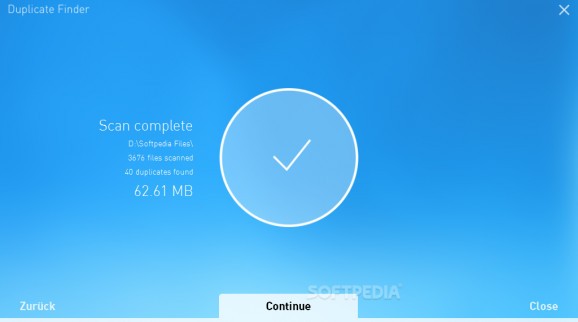Get your files in order fast with the help of this simple application that manages to deal with duplicates in a very straightforward way. #Find Duplicates #Duplicate Finder #Delete Duplicate #Duplicate #Finder #Dupe
Dealing with numerous folders and subsequent files means that, sooner or later, some duplication might occur and users end up with several versions of their files. Such situations either demand a very good organizational scheme in order to be avoided or, in the case of such a mishap, the right tool for the job, which in this case could very well be simplitec Duplicate Finder – a straightforward solution for searching and “destroying” dupes.
Thanks to a very minimalist and accessible initialization, we could consider this app to be ideal for novice users and those who hate to spend too much time with setup processes and special steps.
Once enabled, the app can accept folders to be scanned for duplicates by either drag-and-drop or internal selection, thus achieving the best of both worlds and offering users a handling choice.
During our tests we haven’t experienced any lags and the scanning operation was always prompt and accompanied by a nice graphical progress visualization. Each time, the files were identified swiftly and thanks to a minimalist classification based on file type users will be able to quickly identify the “culprits”.
Indeed, more advanced features, such as those for adding search filters could be craved by more experienced users, but considering what a good job the app manages to do in terms of finding the dupes, this could be seen as a minor improvement idea.
This app addresses those who seek a simple way of finding duplicate files into their folders and delete them with ease, without having to resort to manual searches.
simplitec Duplicate Finder 1.0.168.0
add to watchlist add to download basket send us an update REPORT- runs on:
-
Windows 10 32/64 bit
Windows 8 32/64 bit
Windows 7 32/64 bit - file size:
- 6.3 MB
- filename:
- 1.0.168.0 simplitec Duplicate Finder.exe
- main category:
- File managers
- developer:
- visit homepage
Zoom Client
7-Zip
Bitdefender Antivirus Free
Context Menu Manager
ShareX
4k Video Downloader
Microsoft Teams
Windows Sandbox Launcher
calibre
IrfanView
- Windows Sandbox Launcher
- calibre
- IrfanView
- Zoom Client
- 7-Zip
- Bitdefender Antivirus Free
- Context Menu Manager
- ShareX
- 4k Video Downloader
- Microsoft Teams