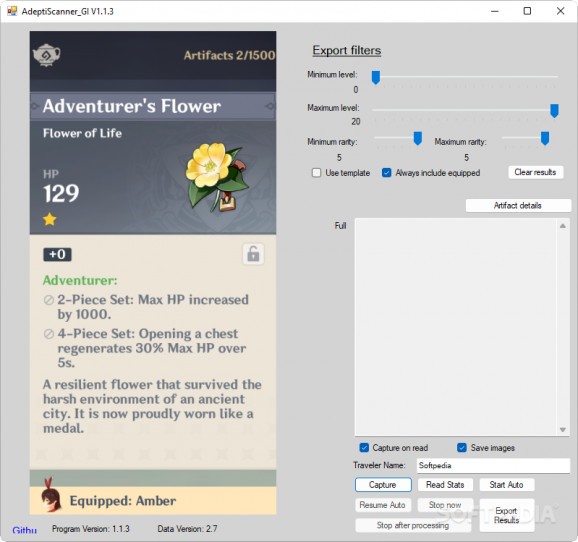Scan your Genshin Impact artifacts through this OCR-based tool, which makes it easier to input your stats into optimizers to maximize damage #Genshin Scanner #Genshin Artifact Scanner #Genshin Inventory Scanner #Genshin #Scanner #Artifact
Genshin Impact players know of what it takes to farm good artifacts, and most of it relies on persistence and sheer luck, which is par for the course for a gacha game. Still, after a while, you'll have accumulated some good pieces, and it isn't rare to be in doubt over the most efficient option.
Genshin Optimizers work well to guide players in the right direction. However, transcribing all the artifacts and their substats manually can take some work, and that's where OCR tools come in handy. AdeptiScanner scans your inventory for artifacts, automatically logging each one of them into a file you can input into an optimizer solution.
Utilizing the tool doesn't entail any complicated steps, though it's worth heeding the developer's recommendations to ensure you're getting the most out of it. Boot it up with elevated privileges, and set the game to run in windowed mode, preferably at 1600x900. Make sure the game window is unobstructed and covers the middle area of your primary display, then open up the artifacts menu from within your in-game inventory.
After going through those steps, you're free to press Capture, and the program will take care of the rest.
Users can set filters to help them sort out their artifacts better, such as specifying minimum and maximum values for levels and rarity. Beside the Capture option, there's also an auto function, which takes control of your mouse to scan all of the artifacts in a more hassle-free manner.
If you find that an artifact's stats have been erroneously captured, you can always head into the Artifact details menu and edit everything manually.
Genshin Impact players who are looking to min-max, or are just looking for the most efficient builds for their characters, will no doubt appreciate such a tool.
What's new in AdeptiScanner 2.1.0:
- Fixed enka fetch resulting in a crash when having a hidden/empty character showcase
- Added toggle for if equip status should be included in export
- Added indicator for if the program is running as admin (next to Program Version and Data Version)
- Added read hotkey for use with manual scanning
AdeptiScanner 2.1.0
add to watchlist add to download basket send us an update REPORT- PRICE: Free
- runs on:
-
Windows 11
Windows 10 64 bit - file size:
- 8.3 MB
- filename:
- AdeptiScanner.V2.1.0.zip
- main category:
- Gaming Related
- developer:
- visit homepage
Zoom Client
4k Video Downloader
Windows Sandbox Launcher
Bitdefender Antivirus Free
ShareX
Microsoft Teams
IrfanView
7-Zip
Context Menu Manager
calibre
- 7-Zip
- Context Menu Manager
- calibre
- Zoom Client
- 4k Video Downloader
- Windows Sandbox Launcher
- Bitdefender Antivirus Free
- ShareX
- Microsoft Teams
- IrfanView