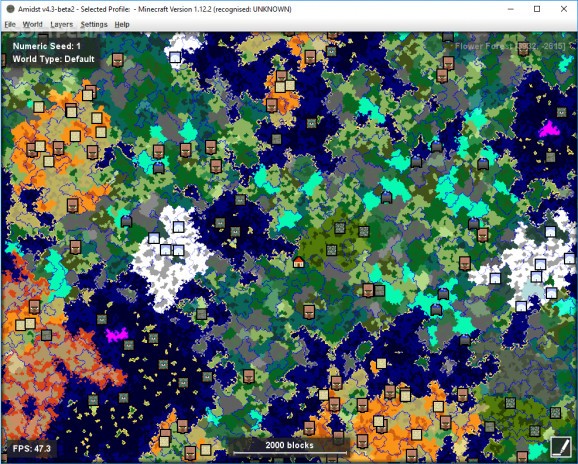Explore custom world maps in Minecraft using seeds to view the exact location of biomes, NPC villages, fortresses, witch huts and others, all without modding the game #Minecraft world map #Minecraft map #View Minecraft map #Minecraft #World map #Map
If you're looking to enhance your Minecraft playing experience, you can use Amidst (Advanced Minecraft Interface and Data/Structure Tracking) to view the world map based on the seed. It reveals the spawning point, region types, NPC villages, witch huts, deep ocean areas, Nether fortresses and others, all accompanied by coordinates.
The tool's extremely helpful if you want to find the perfect seed for creating your Minecraft world, discovering your surroundings if you're already playing on a map, locating objects and areas (like Mesa or mushroom islands) quickly instead of spending countless hours wandering the biomes, or learning your character's position and finding your way back home if you're lost, by loading a saved game.
To be able to run Amidst, you must have Minecraft installed and an unmodded profile created. It autodetects the Minecraft edition at startup and can show the overview of a map by specifying a seed number, or it can just load it from a random seed.
The map is swiftly generated, so you can check out the spawn point, color-coded regions, or special areas like NPC villages, desert temples and witch huts. You can move the mouse over an object to learn what it is, zoom in and out, navigate the map by panning, as well as click the pencil button on the lower-right corner to be able to highlight biomes.
Shortcuts are available for jumping to any location (by coordinates) as well as for going to the world spawn, player or any stronghold. Some layers can be hidden to spot the other ones easier. Also, besides generating flat worlds, Amidst can show overviews for flat, amplitude or large biomes. The seed can be copied to the clipboard to use in the game if you like the map. You can also take screenshots and switch to another Minecraft profile if there are multiple ones available.
Saved games that were modded with tools like MCEdit or changes made to them after loading the Minecraft world cannot be reflected in Amidst. Also, the utility is not designed to locate individual blocks or mobs like animals or diamond ore.
All aspects considered, Amidst is a must-have tool for any Minecraft player who wants to improve the game by getting hold of the world map and the location of all important areas and objects.
What's new in Amidst 4.7:
- Add support for Minecraft 1.17
- Add support for old Minecraft beta world generation (< beta 1.8)
- Improve multithreading code
- Fix some structure detection bugs for Pillager Outposts and Strongholds
Amidst 4.7
add to watchlist add to download basket send us an update REPORT- PRICE: Free
- runs on:
-
Windows 10 32/64 bit
Windows 8 32/64 bit
Windows 7 32/64 bit
Windows Vista 32/64 bit
Windows XP 32/64 bit - file size:
- 1.8 MB
- filename:
- amidst-v4-7.exe
- main category:
- Gaming Related
- developer:
- visit homepage
Windows Sandbox Launcher
7-Zip
calibre
Zoom Client
Bitdefender Antivirus Free
IrfanView
Microsoft Teams
4k Video Downloader
Context Menu Manager
ShareX
- 4k Video Downloader
- Context Menu Manager
- ShareX
- Windows Sandbox Launcher
- 7-Zip
- calibre
- Zoom Client
- Bitdefender Antivirus Free
- IrfanView
- Microsoft Teams