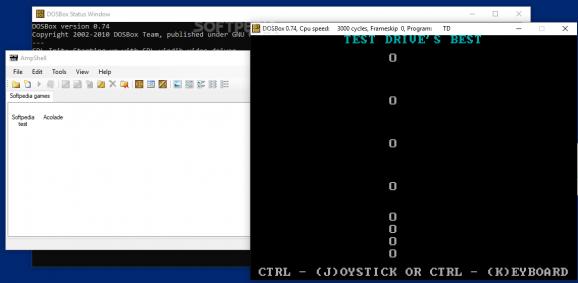Play old games that run on DOS on your Windows computer complete with additional parameters and options using this straightforward application. #Run DOS game #DOS emulator #Emulate DOS #DOS #Game #Emulate
If you are feeling rather nostalgic about all those great games you used to play on DOS, then opting for an emulator utility is a surefire way to enjoy them again on your Windows computer. AmpShell is a lightweight program designed as a front-end for DOSBox, a well-renowned app for emulating DOS, but that can only be accessed via commands.
The application comes with an old-school interface and is quite intuitive, regardless of your experience with similar tools. On a side note, the package include DOSBox, so you do not have to waste time with searching and downloading it to your system.
Upon launch, the application creates a new folder, dubbed Games, where you can add the apps that you want to play. Moreover, you can organize them in categories as the app allows you to create, remove and modify the tabs. Consequentially, it can serve as a game organizer, if you happen to have dozens of games stored on your computer.
Adding a new game is a quick and effortless task, as it entails providing the path to the executable, the custom DOSBox configuration file, a CD image if available, the icon and other commands and options, for those playing with mods.
It is worth mentioning that the program includes a Configuration Editor – located in the Settings window – where you can make some changes to DOSBox. More precisely, you can open the latter app configuration file with another editor of choice and add additional parameters to use. Nevertheless, the app has an automatic configuration and prompts you to specify the location of the DOSBox along with the configuration file, if it cannot find them.
All in all, AmpShell is a straightforward utility that addresses anyone who would like to play old games, but do not want to bother too much to make them run on Windows.
What's new in AmpShell 1.3.8.0:
- Revert regression from 1.3.7 where the location of a game's DOSBox configuration file wasn't used as the working directory, which meant relative paths used in the configuration file would not work (such as the path for screen captures, or relative paths used in the AUTOEXEC section)
- If we detect that DOSBox-X is used, we set the working directory to the one were DOSBox-X.exe is located. This should hopefully fix files not being found, as DOSBox-X puts its default config file in its installation dir as opposed to the %APPDATA% directory.
- The advanced users can set DOSBox's working directory for each game on the 'Advanced Configuration' tab. If it is set, we use that, even if DOSBox-X is used. So if the fix above doesn't work, use that.
- Removed tips from Additionnal Commands field. Put it in a label below instead.
AmpShell 1.3.8.0
add to watchlist add to download basket send us an update REPORT- PRICE: Free
- runs on:
- Windows All
- file size:
- 543 KB
- filename:
- AmpShell.zip
- main category:
- Gaming Related
- developer:
- visit homepage
Microsoft Teams
4k Video Downloader
ShareX
Windows Sandbox Launcher
7-Zip
Bitdefender Antivirus Free
IrfanView
Context Menu Manager
Zoom Client
calibre
- Context Menu Manager
- Zoom Client
- calibre
- Microsoft Teams
- 4k Video Downloader
- ShareX
- Windows Sandbox Launcher
- 7-Zip
- Bitdefender Antivirus Free
- IrfanView