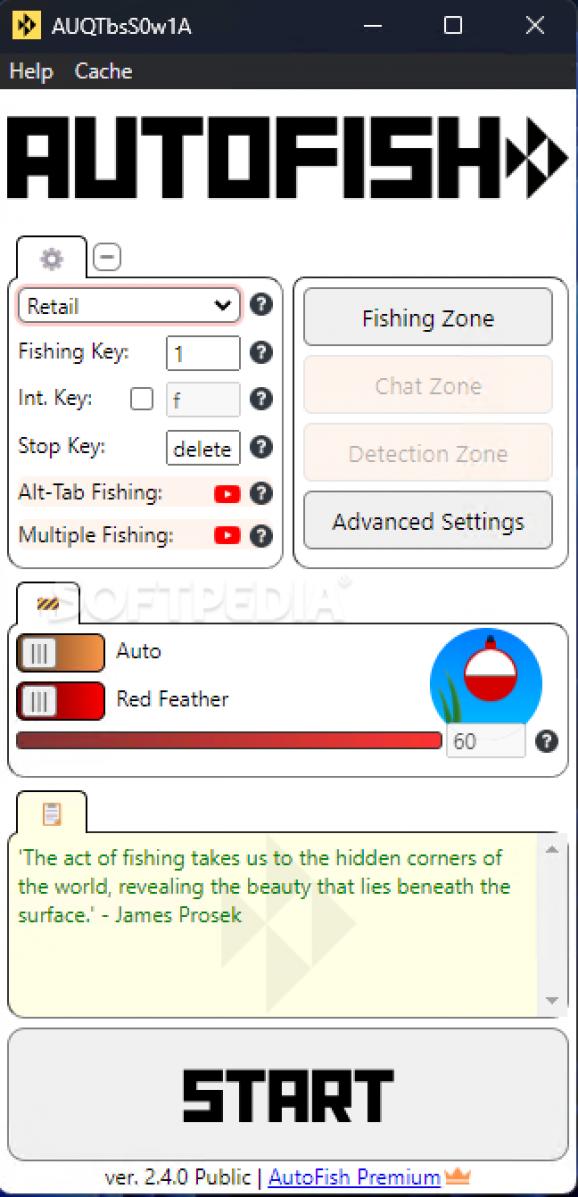A World of Warcraft fishing bot app, able to automate in-game fishing to net you the best catches, capable of working with multiple windows simultaneously #Warcraft Fishing Bot #Warcaft Bot #WoW Bot #Warcraft #Fishing #Bot
World of Warcraft is a game with numerous systems to keep players busy, and fishing numbers among them. For those looking to min-max and be as efficient as they possibly can, utilziing bots can prove to be a worthwhile solution. AutoFish is, per its name, a utility capable of automating the fishing process in a way that raises little, if any, suspicion.
The interface is very straightforward, and affords the users several options to tweak the fishing algorithm. You can set thresholds, whitelist certain marine species, loot all uncommon and rare items, and more. It's best you configure everything and test it out before committing to leaving the bot on.
The bot supports both private and official servers, and it can also work across multiple windows at a time.
For more discreet operation, the Like a human mode serves to make the bot operate in a more human-like manner, increasing its threshold for mouse movement deviations, and more. Using this when fishing on multiple accounts across multiple windows is not recommended.
Those who like to get more in-depth with their tweaking will appreciate the Advanced settings menu, which can provide them with a multitude of configurable parameters. Set delays for reactions, lures, and animations, employ the Random sleep function to avert suspicion, and so on.
What's new in AutoFish 2.8.2:
- Further improvements to find/check logic: the bot should work better in bad environments like lava or at night.
- Many bug fixes related to private servers.
- Fixed a bug when the bot didn't count as miss if it didn't detect the animation at all.
- Removed check button on Fishing Zone window.
AutoFish 2.8.2
add to watchlist add to download basket send us an update REPORT- runs on:
-
Windows 11
Windows 10 32/64 bit - file size:
- 134 MB
- filename:
- AutoFish.2.8.2.Setup.exe
- main category:
- Gaming Related
- developer:
- visit homepage
4k Video Downloader
7-Zip
calibre
Windows Sandbox Launcher
IrfanView
Context Menu Manager
Bitdefender Antivirus Free
Zoom Client
ShareX
Microsoft Teams
- Zoom Client
- ShareX
- Microsoft Teams
- 4k Video Downloader
- 7-Zip
- calibre
- Windows Sandbox Launcher
- IrfanView
- Context Menu Manager
- Bitdefender Antivirus Free