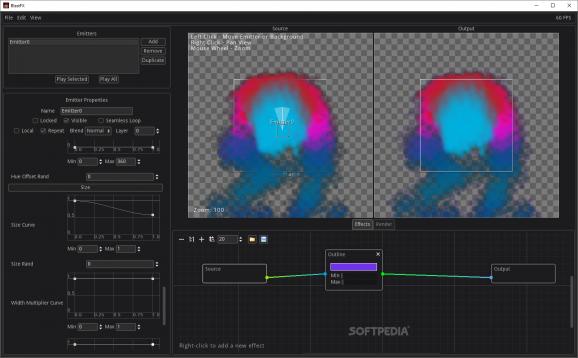A small but powerful application that allows you to create complex particle systems and export them as sprite sheets that can be used in games. #Particle Creator #Sprite Sheet #Effect Creator #Particle #FX #Sprite
Creating complex special effects is no easy job, even if we're talking about games that use sprites sheets as SFX. And if you are interested in GPU accelerated retro particles in the 8/16 bit style, then you came to the right place.
BlastFX is a desktop application that offers the tools you need for creating complex particle effects. After creating them, you can then save the resulting animations into sprite sheets and use them in your games or any other projects you wish.
It is a compact and very useful piece of software that offers the right amount of flexibility to create great-looking 2D effects in a very short time. As developers or artists do not always possess the patience or time to draw each frame for FX animations, this is an excellent application to overcome that.
When you first try this application, it might get confusing as there are so many things you can do, which is why it is advised to try them one by one before you get the hang of everything.
The interface is well organized, and it allows you to have a pretty smooth work-flow. You can add multiple emitters on the scene, choose if you want them to loop or not, and even alter their shape from a varied list of models.
You can also change the particles' texture and make them look like bubbles or smoke. Or you can opt to change the particle number, fiddle with their spread, angle or speed. Whatever value you can think of, it can be customized to get the desired effect.
What I like the most about BlastFX is how easily you can add, modify and connect the effects into the flow-chart-like graph. From gradients, color and map palletes, to outlines, aberration or pixelation effects, all can bring more intricacy to your special effects.
BlastFX presents a customizable post-processing application that allows us to tweak the look of the particle animations in our renders. You can use it either for retro style or high definition effects, but what's most important is that the choice of how the blast will look is all yours.
What's new in BlastFX 1.2.3:
- Moved from Godot Engine 3.0 to 3.1, this might fix some crash issues for some people (maybe)
- Fixed some shader issues from switching over to 3.1
- Fixed an issue with loading GPL colour palette files, the values were being read in incorrectly
- PAL palette saving was also broken in some cases, but this should be fixed now
BlastFX 1.2.3
add to watchlist add to download basket send us an update REPORT- runs on:
-
Windows 10 64 bit
Windows 8 64 bit
Windows 7 64 bit - file size:
- 14.5 MB
- filename:
- blastfx-windows-demo.zip
- main category:
- Gaming Related
- developer:
- visit homepage
Bitdefender Antivirus Free
Zoom Client
Microsoft Teams
Context Menu Manager
IrfanView
4k Video Downloader
ShareX
calibre
7-Zip
Windows Sandbox Launcher
- calibre
- 7-Zip
- Windows Sandbox Launcher
- Bitdefender Antivirus Free
- Zoom Client
- Microsoft Teams
- Context Menu Manager
- IrfanView
- 4k Video Downloader
- ShareX