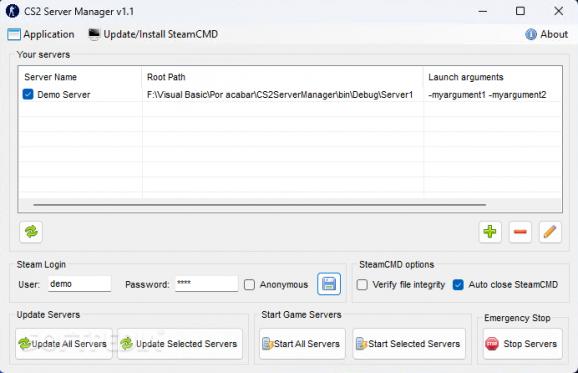Automate the update process of Counter-Strike 2 servers with the help of this free utility that adds a graphical interface to the SteamCMD tool. #Counter-Strike 2 #Server management #Custom servers #Counter-Strike #CS2 #Custom
With their latest title in the highly successful Counter-Strike series, Valve had to face the challenging task of refreshing both the gameplay and graphical fidelity aspects of the long-anticipated sequel without making drastic alterations that shake the very foundations set by its original 1999 Half-Life 1 modification. This transition also requires a new series of community-powered tools the likes of CS2 Server Manager to smoothen the experience.
Despite how convenient and easy-to-use the official matchmaking system is, CS2 still allows members of the community to create custom servers featuring alternative game modes that cater to niche parts of the player base, thus extending the content beyond what the original developers can offer, which is what the original title is most known for.
As such, both longtime players who wish to try out a different gameplay loop meant to keep the experience fresh and those who feel reluctant to engage in the increasingly competitive official game modes have an abundance of extra maps, gadgets and abilities at their disposal spread out across a wide variety of servers, which is where the app at hand comes into play.
Steam includes a handy command-line version of its client designed to facilitate the installation process of dedicated servers for various titles. With CS2 Server Manager, administrators can automate SteamCMD’s original capabilities through the bundled one-click functionalities that let you instantly create and monitor multiple servers at the same time within the tabular interface.
Complex tournaments with best friends can be easier to set up when the update-refreshing process is a single click away. Admins of more popular servers that happen to deal with an influx of hackers can swiftly stop all servers to prevent them from further affecting the gameplay before making further changes.
Given Valve’s approach of ceasing support for Global Offensive in favor of their newly released sequel, admins seeking to ease the transition to the new engine may benefit from CS2 Server Manager’s accessible modus operandi.
What's new in CS2 Server Manager 1.1:
- Fixed a bug were SteamCMD try to update itself on every game server update causing a temporal ban from Steam Servers.
- Added a simple command line editor
CS2 Server Manager 1.1
add to watchlist add to download basket send us an update REPORT- PRICE: Free
- runs on:
-
Windows 11
Windows 10 32/64 bit - file size:
- 66 KB
- filename:
- CS2ServerManager_v1.1.zip
- main category:
- Gaming Related
- developer:
- visit homepage
Windows Sandbox Launcher
Bitdefender Antivirus Free
7-Zip
4k Video Downloader
Context Menu Manager
ShareX
calibre
Microsoft Teams
IrfanView
Zoom Client
- Microsoft Teams
- IrfanView
- Zoom Client
- Windows Sandbox Launcher
- Bitdefender Antivirus Free
- 7-Zip
- 4k Video Downloader
- Context Menu Manager
- ShareX
- calibre