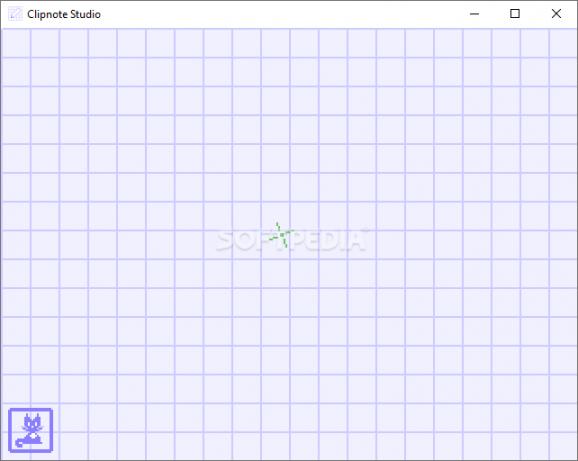A basic but capable animation program that allows you to create and share your animated scenes, providing various tools for you to enjoy. #Create Animation #Animation Creator #Drawing Animation #Animator #Animation #Drawing
Many of us love those funny stickmen animations we sometimes see on the internet, but if you find yourself interested in creating them, or just having some fun, then ClipNote Studio could be something to consider.
At first, it might seem a bit difficult to understand how the application works. There is no tutorial or anything that might give you some hints on how to use its features, and this could be very confusing for some.
Because of the interface layout, the application feels a bit counter-intuitive at first. My advice to overcoming that challenge is to test everything the application has to offer. In this way, you will understand everything quickly, and soon you will start enjoying it and be amazed by how many awesome things you can conceive in this simple, but very entertaining app.
As soon as we open Clipnote Studio we are greeted by the drawing board where we can create our art. To be able to access the other features, we must click on the button situated in the bottom-left corner. When we do that, we'll be able to access the Draw, Layers, Frames and Sound tabs. These are all you get, but also all you need.
The Draw tab will allow you to choose from different colors, shapes and sizes for your pen. In the Layers tab, we have the three usable layers for each frame that we can preview in the Frames tab as well. And in the last tab, called Sounds, we are given the option to import audio files for our animation.
Clipnote Studio is a fun application that can be used for your own entertainment or educational purposes. It is really a joy when you see that your animated slideshows are starting to take shape and connect in the way you imagined.
What's new in Clipnote Studio 1.1.2:
- Rewrote playback system, lag and sync issues should be fixed
- Software now automatically creates themes folder
- Reworked how the gallery is handled behind the scenes
- Notes that are imported while viewing the gallery are now automatically added to the notes list when finished so you dont have to re-enter the gallery
Clipnote Studio 1.1.2
add to watchlist add to download basket send us an update REPORT- runs on:
-
Windows 10 32/64 bit
Windows 8 32/64 bit
Windows 7 32/64 bit
Windows Vista 32/64 bit - file size:
- 2.6 MB
- filename:
- clipnote studio[1.1.2].exe
- main category:
- Multimedia
- developer:
- visit homepage
4k Video Downloader
Zoom Client
IrfanView
7-Zip
calibre
Context Menu Manager
Windows Sandbox Launcher
Microsoft Teams
Bitdefender Antivirus Free
ShareX
- Microsoft Teams
- Bitdefender Antivirus Free
- ShareX
- 4k Video Downloader
- Zoom Client
- IrfanView
- 7-Zip
- calibre
- Context Menu Manager
- Windows Sandbox Launcher