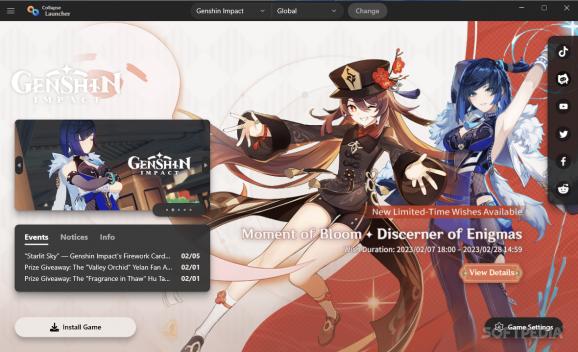A launcher for miHoYo games, which allows users to access and manage their Genshin Impact and Honkai Impact 3rd installations more conveniently. #Genshin Impact Launcher #Genshin Launcher #Game Launcher #Launcher #Game #Genshin
If you happen to play both Genshin Impact and Honkai Impact 3rd, then you might find it cumbersome having to use two separate launchers for two games from the same developer. Luckily, alternative solutions exist to make managing this easier, and Collapse Launcher is a modern take on game launchers.
Originally designed for Honkai Impact 3rd, the launcher now supports all currently released miHoYo games, including Genshin Impact. The launcher enables users to manage their game installations from a singular interface, which can make for a nice convenience boost.
As stated before, this is a quite modern launcher. The interface is sleek and well-polished, so it's entirely possible to mistake this one for some official launcher. Though miHoYo's game library is rather limited, as it consists only of two games for now, the launcher nevertheless does its job in providing users an environment where they can manage their game installations and start their Genshin or Honkai Impact playthroughs.
For Genshin Impact, the software will provide up-to-date information regarding the latest events and notices via the Events panel, as well as any newly-released promotional material. Clicking any such material will open up a small browser within the interface. You can choose to hide those panels if they bother you via the Game Settings menu, where you'll also be able to repair your game.
The Honkai Impact interface is similar to Genshin's, but with a few additions. The launcher enables users to update their game cache, as well as modify any graphical settings before they even start the game. Toggle the visual effects you like, set a resolution and FPS limit, and feel free to modify other global graphics settings.
Before starting your game, it's best to make sure you're launching the right version, as the launcher allows you to freely switch between game regions.
Collapse Launcher is a solid choice for a Genshin Impact and Honkai Impact 3rd launcher. It allows you to manage your game installations through a single tool, as having both games under one launcher is quite convenient.
What's new in Collapse Launcher 1.80.1 Preview:
- [Fix] Fixed Honkai Impact 3rd Repair and Cache issues, by @neon-nyan
- [Fix] Fixed double region load when using Keyboard Shortcut, by @gablm
- [Fix] Refactored API responses to fix inconsistency with data parsing, by @neon-nyan
- [Imp] Updated Settings references for Genshin Impact 4.6, by @bagusnl
Collapse Launcher 1.73.8 / 1.80.1 Preview
- runs on:
-
Windows 11
Windows 10 64 bit - file size:
- 45.4 MB
- filename:
- CL-1.73.8_Portable.7z
- main category:
- Gaming Related
- developer:
- visit homepage
Bitdefender Antivirus Free
IrfanView
Context Menu Manager
Zoom Client
4k Video Downloader
Microsoft Teams
7-Zip
ShareX
Windows Sandbox Launcher
calibre
- ShareX
- Windows Sandbox Launcher
- calibre
- Bitdefender Antivirus Free
- IrfanView
- Context Menu Manager
- Zoom Client
- 4k Video Downloader
- Microsoft Teams
- 7-Zip