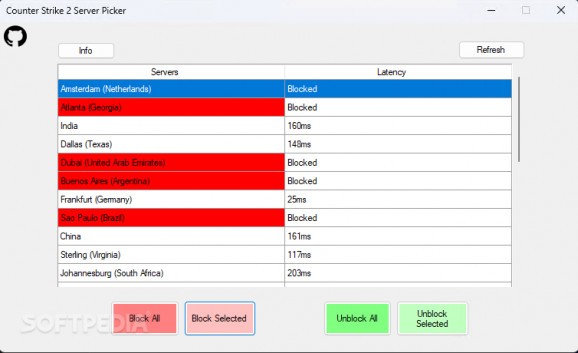Decrease your in-game latency by manually selecting the closest Counter-Strike 2 server to your location through this free and open-source app. #Counter-Strike 2 #Pick server #Reduce lag #Counter-Strike-2 #Server #Pick
Despite the vast array of impressive advancements made in terms of network technology, internet connectivity still depends on a number of external factors that influence both its quality and reliability. One of them concerns the physical distance from the currently used device and target server, which may degrade the response time in accordance with the length, culminating in the need for dedicated programs such as Counter Strike 2 Server Picker.
Compared to video streaming, gaming requires less bandwidth but also a steadier connection, the lack thereof being fertile ground for delayed responses from the server that lead to severe lag, stuttering or premature disconnecting. The title’s client usually checks the amount of latency nearby servers have before automatically selecting the lowest value for an optimal experience.
However, real-world experience can sometimes vary from what the seemingly accurate statistics display, which is why providing users with the opportunity to make manual changes to an otherwise fully automated system is the right call. Unfortunately, considering the fact that Counter-Strike 2 in particular launched with a variety of game-breaking bugs, this feature may take a while to be considered.
Thanks to the sheer dedication of certain members of the open-source community, these missing functions can be implemented in a non-intrusive way through external utilities such as the one at hand.
With it installed, users can preview the latency of worldwide servers before blocking the ones with the highest ping while holding the Control key to select the desired options. Frequent travelers with gaming laptops can also swiftly unblock all selected servers to fit their newest geographical location.
If you happen to find yourself in matches constantly plagued by lag, and performance has been ruled out as one of the causes, Counter Strike 2 Server Picker should be worth a try considering its ease of use.
What's new in Counter Strike 2 Server Picker 2.1.0:
- Use Arial font instead of non-system default Arial MT Bold and increased font size
- Fixed update and delete preset form being set visible even when no selected preset
- Change blocked server color to a lighter shade of red
- Code chores
Counter Strike 2 Server Picker 2.1.0
add to watchlist add to download basket send us an update REPORT- runs on:
-
Windows 11
Windows 10 32/64 bit - file size:
- 400 KB
- filename:
- CS2ServerPicker.zip
- main category:
- Gaming Related
- developer:
- visit homepage
4k Video Downloader
Zoom Client
Bitdefender Antivirus Free
Microsoft Teams
Windows Sandbox Launcher
calibre
IrfanView
ShareX
7-Zip
Context Menu Manager
- ShareX
- 7-Zip
- Context Menu Manager
- 4k Video Downloader
- Zoom Client
- Bitdefender Antivirus Free
- Microsoft Teams
- Windows Sandbox Launcher
- calibre
- IrfanView