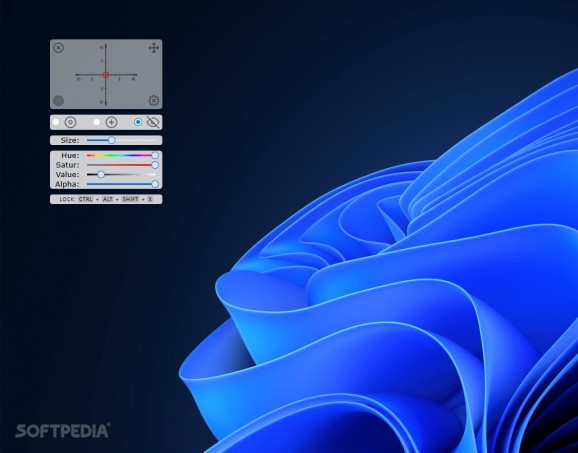Augment your first person shooter game-play experience using this free, open-source and highly customizable crosshairs overlay utility. #Crosshairs overlay #Aim helper #Accessibility tool #Crosshairs #Overlay #Aim
Through the power of accessibility-focused utilities, players can adjust certain aspects of the gaming experience to fit their style and needs, with one example being Crossover Lite, a powerful app that helps those with visual impairments focus on the iron-sights of their guns at all times, for more accurate shots in single-player games.
When launched, the portable program loads a gray rectangular overlay kept on top of any other running applications, with its four main options placed in separate corners for ease of access. The widget can be moved around the screen, making it useful for those with widescreen displays playing games in windowed mode while running other apps side-by-side for multitasking purposes.
By clicking the bottom left corner, users are met with a wide variety of digital renditions of real-life crosshairs that can be used for increasing immersion levels during play-throughs of tactical video games according to the weapon of your choice. Alternatively, simpler and more accessible designs ranging from the quintessential crosshairs to animated dots that cycle through various colors can be picked to match your requirements.
In terms of settings, the size of the crosshairs can be adjusted to fit the resolution and customized field of view set in the game, alongside its transparency level for those who wish to have a somewhat uninterrupted view of the screen without sacrificing the program’s functionality. Finally, a secondary dot or cross can be placed on top of the main crosshairs for added accuracy, with dedicated sliders for hue and saturation to adjust when necessary.
Whether you need a helping hand in terms of improving your aim in your favorite shooter, or you want to enhance the immersion by disabling other user interface elements and leaving an accurate set of crosshairs on the screen for your main weapon, Crossover Lite may be the right tool for the job, given its comprehensive set of overlays, handy customization capabilities and lightweight memory footprint.
What's new in Crossover Lite 0.1.2:
- use your previously set options
- crosshair, color, glyph and position
Crossover Lite 0.1.2
add to watchlist add to download basket send us an update REPORT- runs on:
-
Windows 11
Windows 10 64 bit - file size:
- 4.8 MB
- filename:
- crossover-lite-v0.1.2-win-x64.zip
- main category:
- Gaming Related
- developer:
- visit homepage
Context Menu Manager
7-Zip
Microsoft Teams
calibre
Bitdefender Antivirus Free
4k Video Downloader
IrfanView
ShareX
Zoom Client
Windows Sandbox Launcher
- ShareX
- Zoom Client
- Windows Sandbox Launcher
- Context Menu Manager
- 7-Zip
- Microsoft Teams
- calibre
- Bitdefender Antivirus Free
- 4k Video Downloader
- IrfanView