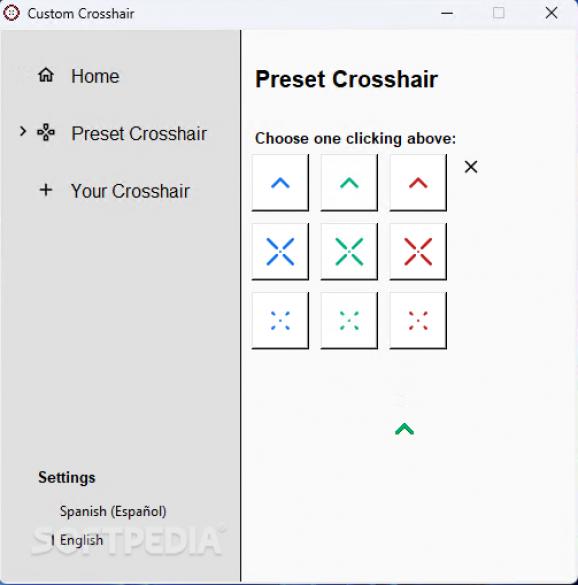Gain the upper hand when practicing against bots or level the playing field by customizing the crosshair through this free utility. #Crosshair customizer #Personalized reticle #FPS enhancement #Crosshair #Customizer #Personalized
Many video game developers face difficulties in terms of balancing their title’s immersion with accessibility throughout the testing phase of the product. Play-testers can sometimes influence the gameplay style by tilting the scales in favor of arcade-style mechanics as opposed to a high degree of realism. For players who wish to slightly alter their experience without modifying in-game files, Custom Crosshair may be a safe bet.
Given the increasingly tighter deadlines that many studios have to operate within due to publishers’ pressures, certain pivotal features are no longer focused on in favor of crafting the core content that ranges from maps, characters and weapons, depending on the theme of the title.
In an attempt to fill in the functionality gaps, plenty of passionate fans with programming experience create mods designed to adjust various elements according to popular requests from the community. However, competitive multiplayer games the likes of the Counter-Strike series are known to ban players whose game files are detected to have been modified, which is where the app at hand comes into play.
Instead of intrusively changing the game’s crosshair settings, users can simply turn them off altogether and let the program create a seamless overlay on top of the screen’s currently displayed content when choosing one of three types of arrows or crosses featuring three different hues that are easily discernible from the background, depending on the level.
Since every user happens to have varying tastes, the app also provides an option to select custom designs and manually center them if necessary. This feature should come in handy for streamers seeking to implement their channel’s logo as a crosshair for a more personalized touch.
If your favorite game lacks reticle customization options or the existing ones are not advanced enough to make the crosshair visible against the level’s color palette, Custom Crosshair might be the right tool for the job, given its ease of use.
Custom Crosshair 2.29.4
add to watchlist add to download basket send us an update REPORT- PRICE: Free
- runs on:
-
Windows 11
Windows 10 32/64 bit - file size:
- 6.8 MB
- filename:
- CC 2.29.4.rar
- main category:
- Gaming Related
- developer:
- visit homepage
Bitdefender Antivirus Free
calibre
Zoom Client
4k Video Downloader
Microsoft Teams
Windows Sandbox Launcher
IrfanView
ShareX
Context Menu Manager
7-Zip
- ShareX
- Context Menu Manager
- 7-Zip
- Bitdefender Antivirus Free
- calibre
- Zoom Client
- 4k Video Downloader
- Microsoft Teams
- Windows Sandbox Launcher
- IrfanView