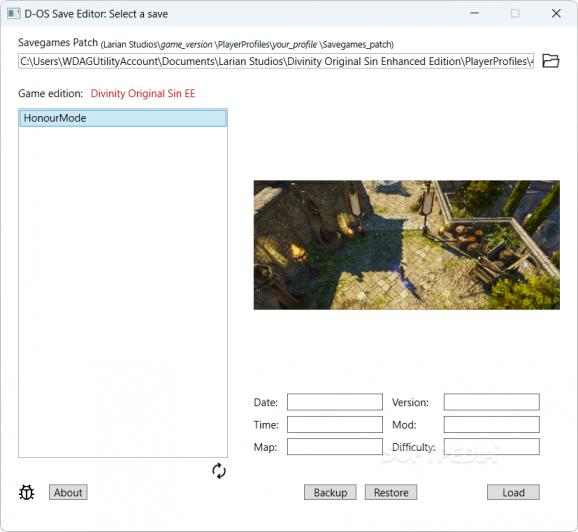Edit save files for Divinity Original Sin: Enhanced Edition with just a couple of clicks and value adjustments, making life easier during gaming sessions #Divinity Save #Edit DoS #Enhanced Save Edit #DoS #Divinity #Enhanced
If you're not a big fan of party-based RPGs, like in my case, you've most likely heard about Divinity: Original Sin or Divinity: Original Sin - Enhanced Edition in its final and most recent form. This game is a great way to have some fun with your gamer friends while also discovering and exploring the world of this particularly interesting video game.
If you'd like to concentrate on the story of the game more, and less on the gathering experience and other particular items, you might want to give D-OS Save Editor a go.
If you're not happy with the amount of coins, your character's level, and your chosen map and game difficulty, you've come to the right place. Just like in my case, I fully embraced this application, especially since I did not have a lot of time to invest in this role-playing game, but still wanted to experience its core.
All one has to do, is simply point the app in the direction of your saved games, and once identified, you'll be able to execute some changes. There aren't that many adjustments that can be made, but those that are present, will make life easier, even though you'll be dealing with a rather basic set.
Before actually getting excited by the possibilities of changing your character's wealth and other elements, do keep in mind that this app only works with the aforementioned Enhanced Edition, or EE as it is dubbed. In other words, this app works only with the most recent iteration released of Divinity: Original Sin, also present on the Steam platform.
D-OS Save Editor will display information regarding the date your save file was created, the video game version, any installed mod, the selected difficulty level, played map, and the file's time stamp. With this in mind, don't forget about creating a backup as well with the help of this program that seems to have taken all scenarios into account.
What's new in D-OS Save Editor 1.6.0 Alpha:
- MainWindow now shows meta info. (tip: check tooltips, Credit: Greavox)
- Now you can double-click the savegame from the list in the main window to load it. Yay!
- SE window now shows the name of the savegame that is being edited.
D-OS Save Editor 1.6.0 Alpha
add to watchlist add to download basket send us an update REPORT- PRICE: Free
- runs on:
-
Windows 11
Windows 10 32/64 bit
Windows 8 32/64 bit
Windows 7 32/64 bit - file size:
- 1 MB
- filename:
- alpha.preview.v1.6.zip
- main category:
- Gaming Related
- developer:
- visit homepage
Windows Sandbox Launcher
Microsoft Teams
Bitdefender Antivirus Free
ShareX
Context Menu Manager
Zoom Client
4k Video Downloader
calibre
7-Zip
IrfanView
- calibre
- 7-Zip
- IrfanView
- Windows Sandbox Launcher
- Microsoft Teams
- Bitdefender Antivirus Free
- ShareX
- Context Menu Manager
- Zoom Client
- 4k Video Downloader