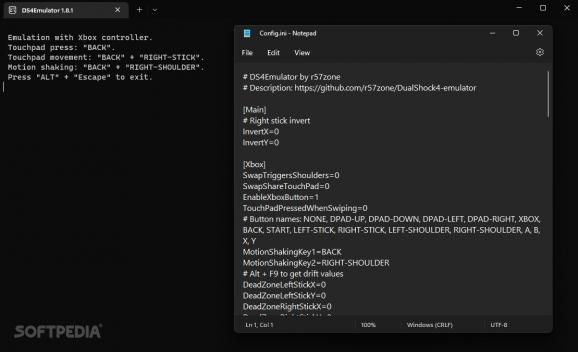Experience the PlayStation Remote Play and PlayStation Now streaming services with mouse and keyboard or Xbox controller using this free and open-source utility. #Controller rebinding #PlayStation streaming #DualShock4 emulation #Controller #Rebinding #PlayStation
Many video game console makers tend to sell their hardware at compelling enough price points that get players interested in investing into their ecosystems and buying titles especially developed for the device. While Microsoft has the added advantage of owning the flagship Windows operating system that allows them to easily maintain support for their controllers, Sony relies on exclusive features that extend beyond many game titles that eventually get ported to PC, such as adaptive trigger technology.
However, thanks to passionate members of the open-source community, PlayStation’s popular streaming services can finally be accessed without dedicated hardware through projects such as DS4Emulator.
Before starting the program, users are required to install the open-source controller emulation driver known as “ViGEmBus” necessary for handling the input translation process. The app itself summons a straightforward terminal window detailing the current status and reminding users of the intuitive button combinations required for triggering the Sony controller’s signature touchpad buttons and swipe movements using a regular Xbox One controller, thus avoiding potential incompatibility with games making use of this type of input.
Many long-time PC players may have a hard time getting accustomed to game pad-based control schemes, especially when it comes to joystick camera movement and aiming, which is why the app supports binding the mouse and keyboard to DualShock’s buttons and thumb sticks, a function that works by default only when users focus on the streaming service’s window to avoid the possibility of being unable to Alt-Tab and switch between running processes during gameplay.
One of the program’s most important features is based around the option to change the default control layouts using an easily editable configuration text file, which ultimately provides an unlimited number of schemes to be tailored around the active game for maximum comfort and flexibility.
Whether you happen to prefer the Xbox game pad over the DualShock controller’s parallel joystick layout, or you simply want to experience PlayStation games using a mouse and keyboard, then DS4Emulator may be the right tool for the job, given its lightweight, portable and highly customizable form factor.
What's new in DS4Emulator 2.0.1:
- Changes:
- Added change of profiles for keyboard and mouse. Now you can create different profiles and choose among them. There are already several profiles based on @gaveitatry2 profiles. Submit your profiles in Issues, Pull requests, or email me.
- Added gamepad rotation (gyroscope) using buttons, thanks to @ZeptoBST. On the Xbox gamepad, by default, these are the Back / Back and DPAD ←↑↓→ buttons, on the keyboard these are the Numpad 8, 4, 6, 2 buttons.
DS4Emulator 2.0.1
add to watchlist add to download basket send us an update REPORT- PRICE: Free
- runs on:
-
Windows 11
Windows 10 32/64 bit - file size:
- 226 KB
- filename:
- DS4Emulator.2.0.1.Portable.zip
- main category:
- Gaming Related
- developer:
- visit homepage
4k Video Downloader
calibre
IrfanView
Microsoft Teams
ShareX
Bitdefender Antivirus Free
Zoom Client
Context Menu Manager
Windows Sandbox Launcher
7-Zip
- Context Menu Manager
- Windows Sandbox Launcher
- 7-Zip
- 4k Video Downloader
- calibre
- IrfanView
- Microsoft Teams
- ShareX
- Bitdefender Antivirus Free
- Zoom Client