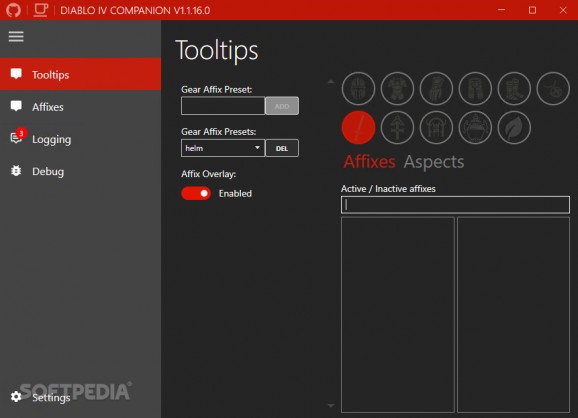Pick which affixes you want to monitor in your inventory while playing Blizzard’s Diablo IV with the help of this free and open-source utility. #Diablo IV #Affix management #Item statistics #Diablo-IV #Affix #Management
Despite a number of controversies shadowing the company’s massive mark on the gaming industry, Blizzard’s latest instalment in the Diablo series is widely regarded as a success by most online reviewers and fans eager to carry on exploring the game’s enticing lore.
Since the original developers can only go so far in terms of making the gameplay accessible for everyone, those with niche needs oftentimes rely on third-party tools the likes of Diablo IV Companion to fill in the gaps.
Thanks to the title’s top-down, hack-and-slash, action role-playing game nature, players rely on items to aid their character when progressing throughout the levels. Each item’s stats are known as affixes and can be easily monitored and compared using the app at hand.
Once installed, the program’s interface following Windows 8’s Metro design language guidelines allows users to pick which affixes they wish to focus on when deciding whether to change the armour or weapon they currently have equipped in favour of one with more specific attributes that can yield better results against certain enemy types, for instance.
One example can be a helm with higher fire resistance used interchangeably with a different attachment featuring better poison resistance, depending on the levels’ themes or enemies.
What's new in Diablo IV Companion 3.3.1.0:
- Load recommended settings when switching system preset.
- Fixed socket detection.
- Fixed item type detection.
- Updated French affix data.
Diablo IV Companion 3.3.1.0
add to watchlist add to download basket send us an update REPORT- runs on:
-
Windows 11
Windows 10 32/64 bit - file size:
- 132 MB
- filename:
- Diablo4Companion_v3.3.1.0.zip
- main category:
- Gaming Related
- developer:
- visit homepage
Zoom Client
ShareX
IrfanView
Context Menu Manager
Windows Sandbox Launcher
calibre
Bitdefender Antivirus Free
4k Video Downloader
7-Zip
Microsoft Teams
- 4k Video Downloader
- 7-Zip
- Microsoft Teams
- Zoom Client
- ShareX
- IrfanView
- Context Menu Manager
- Windows Sandbox Launcher
- calibre
- Bitdefender Antivirus Free