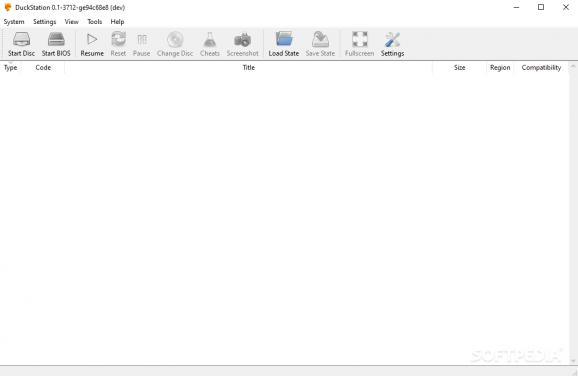Enjoy all the nostalgia-inducing PlayStation 1 games of your childhood with the help of this cross-platform and open-source emulator. #PlayStation Emulator #PS Emulator #Console Emulator #Console #Emulator #PlayStation
Developed for the passion of old-school console gaming, DuckStation is a PlayStation 1 console emulator that aims to bring to life some of the best 90s games with the help of any modern computer.
The developer of the project claims that it is suitable even for low-end devices and that the default configuration should support all playable games with very few compatibility issues.
That said, the app should support all PlayStation 1 game images from any hardware, version, or region. The app's frontend is developed with Qt, and it's heavily inspired by the likes of SDL and Dear ImGui.
The emulator is fully compatible with x86-x64, as well as armv7/AArch32, and AArch64 architectures, and can perform both hardware (thanks to D3D11, OpenGL, and Vulkan) and software renderings.
As far as the supported formats go these are as follows: .bin, .cue, as well as .raw, and .img files (as well asMAME CHD formats).
The app boasts support for upscaling, texture filtering, and true color hardware rendering, PGXP for geometry precision and texture correction, post-processing shader chains, and a fast boot time for skipping all the BIOS splash intros.
Other features include the ability to directly boot homebrew executables, direct loading of Portable Sound Format files, support for both digital and analog controllers for input, support for Namco GunCon (mouse simulation), support for NeGcon, automatic content scanning, and optional automatic switching of memory cards for each game.
To conclude, DuckStation is a comprehensive PlayStation 1 emulator for your PC that should allow users to run their favorite console games from the 90s era. It comes with a series of useful features, it's easy to use, and it packs enough configuration options to make the whole experience as wholesome as possible.
System requirements
- CPU: x86_64, AArch32/armv7, or AArch64/ARMv8
- GPU capable of OpenGL 3.1/OpenGL ES 3.0/Direct3D 11 Feature Level 10.0 (or Vulkan 1.0) and above
- SDL or XInput compatible game controller (e.g. XB360/XBOne)
What's new in DuckStation 0.1-6720 Rolling Release:
- Purge unused code (Stenzek)
- Fix gaps between some UI elements (Stenzek)
- 07c012a: Negcon rumble (#3177) (Matheus Fraguas)
- 1c39244: Spanish (Spain) translation update 2024/01/25 (#3102) (Víctor "IlDucci)
DuckStation 0.1-6720 Rolling Release
add to watchlist add to download basket send us an update REPORT- PRICE: Free
- runs on:
-
Windows 11
Windows 10 64 bit - file size:
- 25 MB
- filename:
- duckstation-windows-x64-release.zip
- main category:
- Gaming Related
- developer:
- visit homepage
Windows Sandbox Launcher
4k Video Downloader
calibre
ShareX
Microsoft Teams
7-Zip
Zoom Client
Context Menu Manager
Bitdefender Antivirus Free
IrfanView
- Context Menu Manager
- Bitdefender Antivirus Free
- IrfanView
- Windows Sandbox Launcher
- 4k Video Downloader
- calibre
- ShareX
- Microsoft Teams
- 7-Zip
- Zoom Client