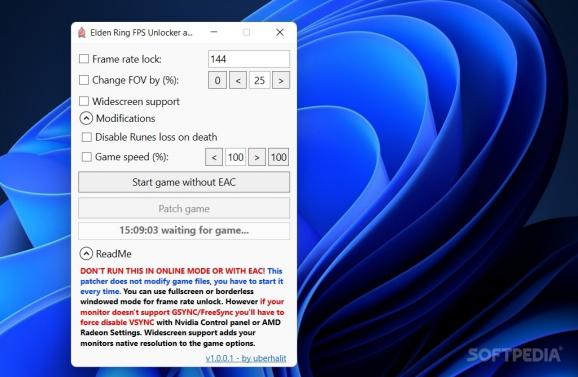Improve your overall Elden Ring experience by removing the frame rate limit or altering the field of view using this user-friendly app #Unlock FPS #Change FOV #Unlock FPS #Elden Ring #FPS #FOV
While highly popular, Elden Ring has been quite unstable since its launch, especially for PC players who reported stuttering, FPS drops and overall graphical instability. On top of that, the game currently has a cap of 60 FPS. Although the latter may be the norm for both console and PC and helps achieve uniformity among devices, needless to say that players are not quite happy about it.
Elden Ring FPS Unlocker and more is a tiny tool that allows you to remove the frame rate limit and improve the overall gameplay with small tweaks here and there.
The program comes with a small, single-window interface that includes all the available features, so all you need to do is mark them and hit Patch the game button. In addition to unlocking the frame rate limit, you can also change the field of view, add widescreen support, disable Runes loss or death and alter the speed of the game. More features will be added in the future.
According to the developer, the app does not modify game files, but rather just RAM patches only and hence, the app needs to be launched every time you want to play the game. As indicated in the interface, you need to make sure that the AntiCheat is not running and the game is in offline mode. Moreover, you may need to make modifications to your graphic setup, namely to disable VSYNC in NVIDIA Control Panel or AMD Radeon Settings.
It is important that you respect the steps indicated by the developer and be aware that the tool has some limitations. For instance, if you opt for the widescreen option, then make sure that your monitor natively supports the feature. Your monitor needs to support more than 60 Hz, as the game has forced VSYNC, so unlocking will do nothing.
In the eventuality that you enjoy playing the most recent game released by FromSoftware, Inc., yet feel like you can make the gaming experience more enjoyable, then perhaps you can consider giving Elden Ring FPS Unlocker and more a try.
What's new in Elden Ring FPS Unlocker and more 1.1.0.0:
- added option to disable camera auto-rotate
- added option to disable camera reset on lock-on if no target is in range
- added option to disable Steam-check
Elden Ring FPS Unlocker and more 1.1.0.0
add to watchlist add to download basket send us an update REPORT- PRICE: Free
- runs on:
-
Windows 11
Windows 10 64 bit - file size:
- 394 KB
- filename:
- EldenRingFPSUnlockAndMore_v1.1.0.0.exe
- main category:
- Gaming Related
- developer:
- visit homepage
4k Video Downloader
Context Menu Manager
IrfanView
ShareX
calibre
Windows Sandbox Launcher
Microsoft Teams
7-Zip
Bitdefender Antivirus Free
Zoom Client
- 7-Zip
- Bitdefender Antivirus Free
- Zoom Client
- 4k Video Downloader
- Context Menu Manager
- IrfanView
- ShareX
- calibre
- Windows Sandbox Launcher
- Microsoft Teams