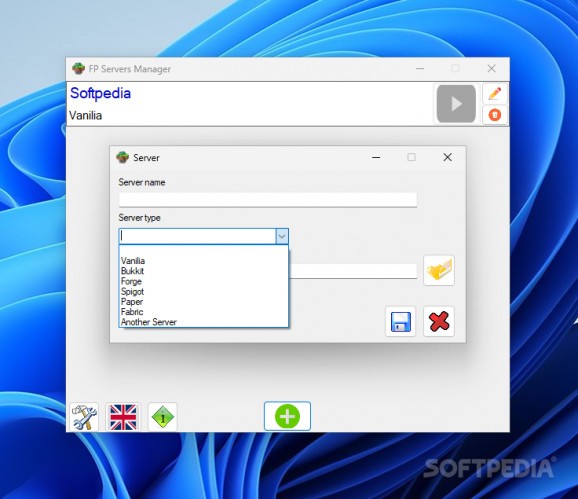A practical utility that Minecraft players can utilize to create and manage their own servers across a multitude of game types and versions #Minecraft Server Manager #Create Minecraft Server #Minecraft Server #Minecraft #Server #Manager
Besides the obvious sandbox appeal of Minecraft, being able to hop into a world with your friends is certainly among the main draws of the game. Virtually anyone with a decent computer can create and manage their own Minecraft server, where they're free to dictate their own experience.
If you're looking for a way to create and configure a Minecraft server, then FP Servers Manager might be something worth your while. It's a practical tool that enables users to create many server types, which they can later thoroughly configure within the program's interface.
The program takes a functional approach to Minecraft server creation and management. You can start off by naming your server, as well as specifying its type: Vanilla, Bukkit, Forge, Spigot are some of the available options, among others. Note that you can create and manage multiple servers.
Upon doing so, users will be able to start getting into the meat of things. The program allows for quite a few configurations to be made, where server owners can more closely dictate the desired experience: you can choose only to allow Premium players to join, disable using command blocks, and more in the Server tab.
The World tab is quite generous with the amount of customizability it affords the end user. You can use a preferred seed, set a maximum height for buildings, choose a game mode and its difficulty, and tweak generation options to your liking.
You can opt to allow PvP in your server, and it's best to set a maximum number of players you're comfortable with. From the same Players menu, you can manage banned and whitelisted IPs and players.
Managing memory allocation and tick time is handled via the Advanced tab, and if you're feeling a little more daring, it's possible to ad custom commands by way of the Additional Settings tab.
After all is said and done, it's time to boot up your server and let the fun begin. You'll be able to see online players, a console log, as well as manage announcements and commands from the interface.
If you're after creating a Minecraft server, where you are free to customize the experience to your liking, while also having deeper control over the more technical stuff, FP Servers Manager should fit the bill.
FP Servers Manager 1.1.0
add to watchlist add to download basket send us an update REPORT- PRICE: Free
- runs on:
-
Windows 11
Windows 10 32/64 bit
Windows 8 32/64 bit
Windows 7 32/64 bit
Windows Vista 32/64 bit - file size:
- 9.5 MB
- filename:
- FPServersManager.zip
- main category:
- Gaming Related
- developer:
- visit homepage
IrfanView
Microsoft Teams
Bitdefender Antivirus Free
ShareX
Windows Sandbox Launcher
4k Video Downloader
Context Menu Manager
7-Zip
calibre
Zoom Client
- 7-Zip
- calibre
- Zoom Client
- IrfanView
- Microsoft Teams
- Bitdefender Antivirus Free
- ShareX
- Windows Sandbox Launcher
- 4k Video Downloader
- Context Menu Manager