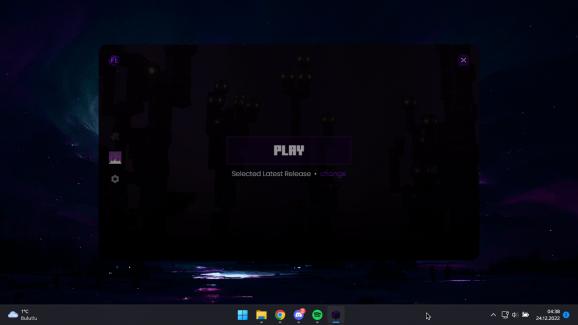A straightforward Minecraft launcher that allows users to manage multiple accounts and keep track of their worlds across multiple versions #Minecraft Launcher #Minecraft Game Manager #Minecraft Account Switcher #Minecraft #Launcher #Manager
As many people know, Minecraft is a game heavily supported by its community, whose contributions go far beyond simply celebrating the game. The modding community is very much active, and new ways for players to enjoy the game are constantly coming out.
With so much content, however, what of the logistics? Custom launchers exist to help users manage their game better, and Flexberry Launcher is a newly-released solution to help users with their Minecraft installation. Through it, you can manage and switch between multiple accounts, and keep track of your worlds across different versions, all within an intuitive, straightforward interface.
Custom Minecraft launchers aren't anything new, but they're certainly of use to those who wish to get more out of their game. In this case, even though the launcher is quite simplistic, it nevertheless provides some added functions over the official one.
Most notably, the ability to freely switch between accounts is something power users will appreciate. The only login method is through your Microsoft account, but the good part is that you can manage multiple such accounts under one interface. Upon finishing the authentication process — which is very much secure, as it's handled via Microsoft's official page — you'll be able to select your account to start playing.
The launcher's ability to automatically install the required Java version for your Minecraft game is a welcome addition, and the software can even download the latest version from the official servers, all at the click of a button.
If you prefer a certain Minecraft version, the tool provides you with the option to freely switch to it, anytime. Head into the Settings menu, and click Add Version. There, you'll be able to create a profile for your desired version. Such a function can be quite useful to those who like managing worlds across different versions. You can pick whichever Stable release you fancy, but you can also choose a Snapshot or Old Alpha release.
Flexberry Launcher may be a simple Minecraft Launcher, but it provides several functions that can be of use to some players. Being able to switch between multiple accounts at the click of a button, as well as keep track of different profiles and versions, are useful features for those who like to be more thorough with their game.
What's new in Flexberry Launcher 1.0.0-pre.5:
- Migrated Electron to v22
- Removed unneccessary dependencies
- Made some modifications to package(json)
- Changed typeface to Satoshi
Flexberry Launcher 1.0.0-pre.5
add to watchlist add to download basket send us an update REPORT- PRICE: Free
- runs on:
-
Windows 11
Windows 10 64 bit - file size:
- 68.4 MB
- filename:
- flexberry-launcher-win32-x64-installer.exe
- main category:
- Gaming Related
- developer:
- visit homepage
calibre
IrfanView
Microsoft Teams
Windows Sandbox Launcher
Context Menu Manager
7-Zip
4k Video Downloader
Bitdefender Antivirus Free
Zoom Client
ShareX
- Bitdefender Antivirus Free
- Zoom Client
- ShareX
- calibre
- IrfanView
- Microsoft Teams
- Windows Sandbox Launcher
- Context Menu Manager
- 7-Zip
- 4k Video Downloader