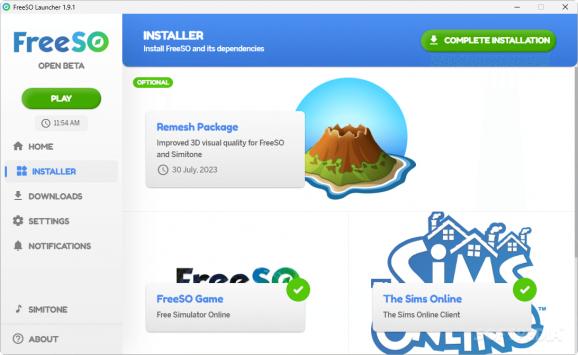The official launcher for the FreeSO reimplementation of the The Sims Online, which grants users free access to the game, along with some options for its setup and configuration. #The Sims Online #FreeSO Sims #Game Launcher #FreeSO #Sims #Launcher
The Sims games very much have an appeal of their own, and though it happened quite long ago, the closure of The Sims Online has surely left many fans wanting to go back. Thankfully, community-made modifications and overhauls are often not out of the question with PC games, and The Sims Online is not an exception.
FreeSO is a reimplementation of The Sims Online, which still lives on thanks to the development and support of a passionate community. FreeSO Launcher is the official launcher of this overhaul, and it features some useful options to consider, while also providing the means to install all the overhaul’s relevant files in a worry-free manner.
Game overhauls and reimplementations often involve setting up many things yourself, which can be bothersome at times. As for this launcher, I’d say it works really well to provide users with just what they need to get started with FreeSO, and the Installer menu is specifically very nicely implemented.
In short, users will have to do a few things: install The Sims Online client, the FreeSO game, and optionally, the Remesh Package for better visuals. You can do all of that yourself through the interface, and if that’s not easy enough, the Complete Installation function will deal with all of that for you: just specify the installation directory, and the app will take care of the rest. That’s very convenient.
To stay up to date with the latest developments, users can go to the Home tab to read the developer’s latest blog entries.
If you wish to take your The Sims 1 experience further, installing Simitone is an option to consider. This can be done directly through the interface, and it is as straightforward as any other installation. Note that you’ll require a legitimate copy of The Sims Complete Collection.
Users can modify some launcher and game-specific configurations under Settings. You can switch between OpenGL and DirectX graphics modes, enable 3D, and set your desired refresh rate.
FreeSO Launcher does well to provide users with quick access to the titular The Sims Online overhaul. I especially appreciated the intuitive way in which the setup process was handled.
What's new in FreeSO Launcher 1.12.1 prod.15:
- Chore: add flowerscoped_iff remesh by Arctic
FreeSO Launcher 1.12.1 prod.15 / 1.12.1 alpha.21
add to watchlist add to download basket send us an update REPORT- PRICE: Free
- runs on:
-
Windows 11
Windows 10 32/64 bit
Windows 8 32/64 bit
Windows 7 32/64 bit - file size:
- 90.8 MB
- filename:
- fsolauncher-1.12.1-prod.15.exe
- main category:
- Gaming Related
- developer:
- visit homepage
IrfanView
Bitdefender Antivirus Free
7-Zip
Windows Sandbox Launcher
calibre
4k Video Downloader
Context Menu Manager
Zoom Client
Microsoft Teams
ShareX
- Zoom Client
- Microsoft Teams
- ShareX
- IrfanView
- Bitdefender Antivirus Free
- 7-Zip
- Windows Sandbox Launcher
- calibre
- 4k Video Downloader
- Context Menu Manager