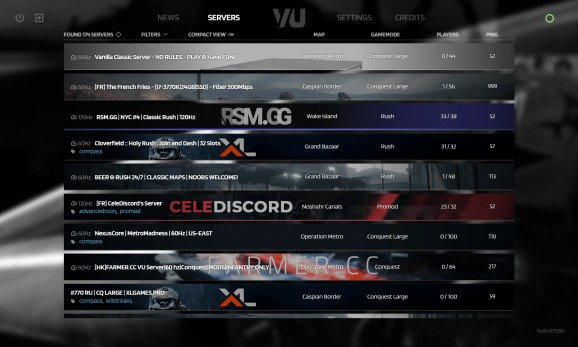Implement the user interface of Battlefield 3’s Venice Unleashed modding platform into your custom projects with the help of this free and open-source module #Battlefield 3 #Venice Unleashed #UI component #Battlefield-3 #Venice-Unleashed #User
Throughout the years, video game main menus went through multiple iterations ranging from straightforward layouts constrained by the hardware limitations of the time, followed by impressively immersive interfaces adorned with lore-friendly elements to the clean and minimalistic design we find in nowadays’ titles, the latter being accurately illustrated by Fusion UI.
With video game studios seeking to make use of the latest technologies and innovate in terms of graphics and gameplay, their older titles have to be deprioritized in favor of crafting sequels featuring such improvements. In an attempt to compensate for the lack of official updates, the modding community steps in to provide passionate players with important quality-of-life changes.
In the case of Battlefield 3, its multiplayer component is handled through the web browser-based Battlelog service, leaving the modders behind Venice Unleashed to craft an original layout for their launcher. Its current variant lets you log in to your dedicated account before navigating to the top-placed tabs in order to reach the relevant settings.
This programming component may come in handy for those who wish to utilize the flexibility behind the Venice Unleashed platform and create a stand-alone remake of the Battlefield 3 experience akin to the Reality Mod, by implementing a third-person or top-down shooter formula that strays away from the original format, while also keeping a familiar navigation interface.
Its server section lets you sort the lobbies according to the custom game-mode, number of players or maps, while the ping filtering system can be crucial when trying to avoid immersion-breaking lag. Your search can be narrowed down further by including tags describing the mod types installed on the server, for those seeking to play against bots or benefit from the compass feature.
While many developers wish to adopt main menus reflecting the lore or theme of the game itself, some prefer to keep the layout concise and accessible. The latter type of programmers may be well served by the simplicity of Fusion UI.
- PRICE: Free
- runs on:
-
Windows 11
Windows 10 32/64 bit - file size:
- 13.8 MB
- filename:
- Fusion-UI-master.zip
- main category:
- Gaming Related
- developer:
- visit homepage
Microsoft Teams
calibre
Context Menu Manager
ShareX
Windows Sandbox Launcher
4k Video Downloader
Bitdefender Antivirus Free
IrfanView
7-Zip
Zoom Client
- IrfanView
- 7-Zip
- Zoom Client
- Microsoft Teams
- calibre
- Context Menu Manager
- ShareX
- Windows Sandbox Launcher
- 4k Video Downloader
- Bitdefender Antivirus Free