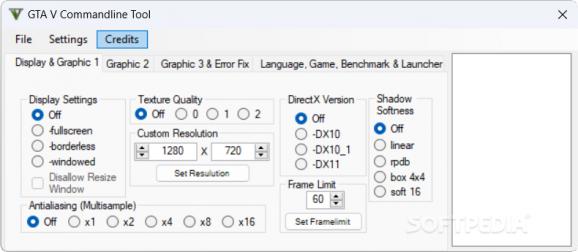Input command line arguments for starting your GTA V game using very specific instructions, with the hopes of creating a more enjoyable experience on older hardware #Commandline Game #GTA Commandline #Command Game #Game #GTA #Grand
It very often happened to me for complex games like GTA V to become fussy on my older PC.
Back in the day, the best solution would be to use some command-line attributes that would force certain settings within the game, ultimately improving your experience by lowering settings below the set standard by the game developers.
If that is the case for you now when playing Grand Theft Auto V, then the best solution could prove to be an app going by the name GTA V Commandline Tool.
Specifically, it translated those difficult commands that you'd have to research and know by yourself in a simple file editor that incorporates any of the explained command lines within its structures into a simple and fully usable file that will need to be placed into the game's main directory to become effective.
With this in mind, I must say the procedure becomes overly simplified, and it makes me feel happy knowing that people struggling to play certain video games might have tools like these at their disposal.
Things that can be easily adjusted are the general display settings with custom resolution editing, texture quality inputs, shadow, and antialiasing adjustments. The game can even be run in a specified DirectX version, depending on what is more accessible for your setup.
The language used in the game can also be changed thanks to this program. GTA V Commandline Tool is the ultimate adjustment tool for individuals who are still trying to make GTA V an enjoyable gaming experience on their less powerful machines.
It does not bring innovative functionality but rather simplifies it for all users to be able to enjoy the same simple adjustments in their quest for the best possible game performance, regardless of their setups.
What's new in GTA V Commandline Tool 2.2:
- [Added] "Simplified Chinese" to Language (Thanks to ImNotMentaL for his note ;))
- [Added] Automatic path detection
- [Added] "current path" to Settings
- [Added] Text area to Settings to show current path
GTA V Commandline Tool 2.2
add to watchlist add to download basket send us an update REPORT- PRICE: Free
- runs on:
-
Windows 11
Windows 10 32/64 bit
Windows 8 32/64 bit
Windows 7 32/64 bit - file size:
- 280 KB
- filename:
- cf8d1c-GTA V Commandline Tool.zip
- main category:
- Gaming Related
- developer:
- visit homepage
IrfanView
7-Zip
Windows Sandbox Launcher
Microsoft Teams
calibre
ShareX
4k Video Downloader
Bitdefender Antivirus Free
Zoom Client
Context Menu Manager
- Bitdefender Antivirus Free
- Zoom Client
- Context Menu Manager
- IrfanView
- 7-Zip
- Windows Sandbox Launcher
- Microsoft Teams
- calibre
- ShareX
- 4k Video Downloader