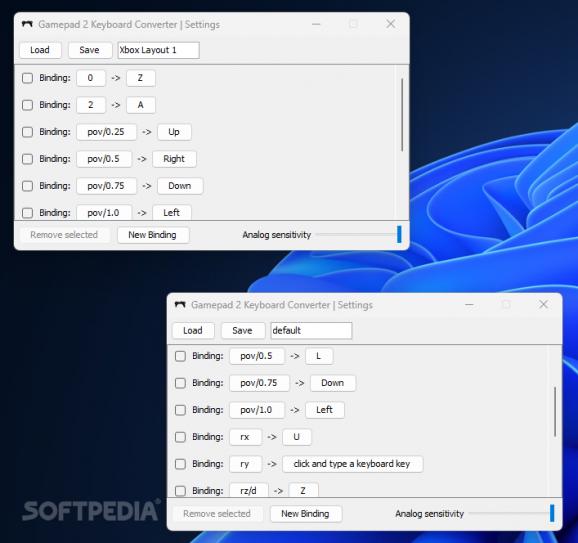Remap your Xbox controller’s input to keyboard buttons using this free and open-source utility with support for multiple profiles #Controller remapper #Bind keys #Multiple game-pads #Multiple #Controller #Remapper
One of the advantages that come with gaming on modern computers relate to the flexibility in terms of input devices and wide variety of emulators that allow users to access large collections of older console titles no longer purchasable from their original platforms. However, when it comes to games designed to be played on older PCs, where the mouse and keyboard were usually the only peripherals compatible with the operating system, those who want to use a controller for a more comfortable experience may require a dedicated program such as Gamepad 2 Keyboard Converter.
When downloaded, starting up the app summons a device selection dialog, allowing users to pick from multiple HID devices detected by Windows before commencing the configuration process, thus providing the right amount of flexibility by potentially supporting game pads from different manufacturers. However, your mileage may vary because, while it could not recognize a Sony Dual Shock 4 controller’s face buttons, the Xbox game pad is fully supported, meaning it may require a device with X-input-based drivers.
Afterward, the app greets users to a minimalist layout where inputs can be manually detected and bound to their designated keyboard counterparts, which may prove useful in the long run for unconventional fighting game controllers featuring more face buttons or different designs. A seemingly unlimited number of profiles can be configured, saved and loaded to make it easier when switching between games with different key bindings.
When that feature is coupled with the ability to start multiple instances of the program at once, users can connect more controllers for local multiplayer gaming sessions, as long as the game supports it. Finally, in terms of improvements, the utility may benefit from a resizable interface to avoid having to scroll to reach the entire binding list, alongside a dark theme option for late night play-throughs,
If an older video game title designed for personal computers lacks the ability to play using one or multiple controllers, Gamepad 2 Keyboard Converter may be the right tool for the job, given its lightweight and portable form factor that makes it quick and easy to run on various devices without going through the installation process.
What's new in Gamepad 2 Keyboard Converter 0.0.3:
- Fixed couple of connection issues.
- If controller is disconnected, no need to relaunch the converter app.
Gamepad 2 Keyboard Converter 0.0.3
add to watchlist add to download basket send us an update REPORT- PRICE: Free
- runs on:
-
Windows 11
Windows 10 32/64 bit - file size:
- 35.4 MB
- filename:
- gamepad2keyboard.zip
- main category:
- Gaming Related
- developer:
- visit homepage
7-Zip
calibre
Bitdefender Antivirus Free
Zoom Client
Microsoft Teams
IrfanView
4k Video Downloader
ShareX
Context Menu Manager
Windows Sandbox Launcher
- ShareX
- Context Menu Manager
- Windows Sandbox Launcher
- 7-Zip
- calibre
- Bitdefender Antivirus Free
- Zoom Client
- Microsoft Teams
- IrfanView
- 4k Video Downloader