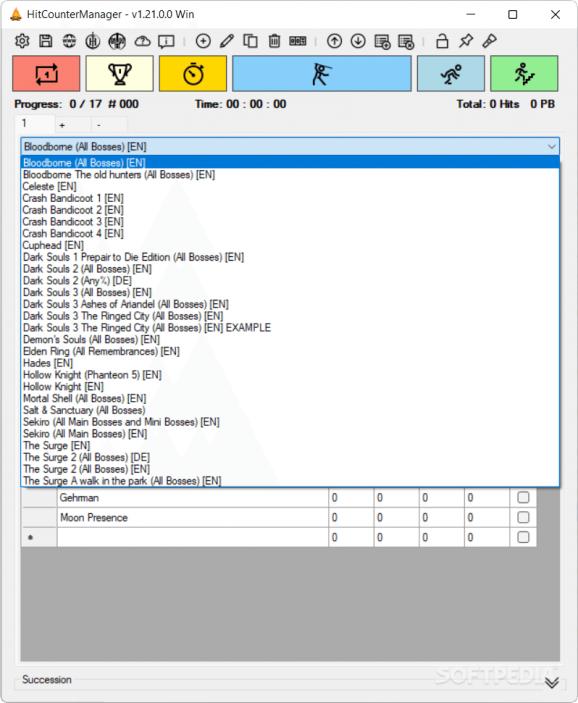Designed to act as an overlay to help streamers tabulate their in-game runs, this tool requires little effort to set up and get started with #Gameplay Tracker #Gaming Stream Overlay #Streaming Counter #Gameplay #Stream #Overlay
Gaming streams come in all sorts of forms, and whether you prefer more laid-back playthroughs, or min-max speedruns for a game, you're likely to find someone doing it. For the latter crowd, you've probably seen various overlays being used, especially when it comes to doing no-hit runs or speedruns in a game.
If you are skilled at a game, why not give it a try? Before you start streaming, though, viewers might appreciate having such an overlay to look at when coming to your stream. That's where HitCounterManager can be of use: it can help you track your runs with minimal effort, both to your benefit and your viewers'.
As this is a tool that relies on an overlay to display your stats, you'll have to initialize it through your streaming software of choice. For OBS, we were able to create a Browser source, for which we used the Local file option, utilizing the HitCounterGui.HTML file within the app's folder. The overlay then appeared without an issue, and updated accordingly whenever there was a change.
As for updating the overlay, think of the app's main interface as a control panel of sorts, where the user can manage their stats for the current run. Multiple games are already supported, but you can create a custom profile anytime, and adapt it to the title you're playing. The Souls series is already in, likewise for Celeste, Hollow Knight, Hades, and others. New profiles are being added with each update.
An outdated overlay is no good, much more so when it is about a speedrun or something similar. Through a set of hotkeys, users can update the overlay while in-game. This takes very little effort, as it allows one to easily record an event: Shift+F1 to register a boss hit, Shift+F4 for a personal record, Shift+Num to start the timer, and so on.
Users can also choose to change the overlay's font, as well as adjust some other settings relating to its appearance. Disable transparency, turn off the coloring of the names and progress bar, and so on. Setting a custom height and width for the overlay is also possible.
Behavioral changes can likewise be made. You can set the purpose of the tool to more closely reflect your playthrough. This is useful if you're doing a completionist or no-death run, but it can be adapted to a greater degree. You can designate the severity of the hits, which can be counted separately.
If you're a speedrunner, you'll appreciate what HitCounterManager has to offer. This applies if you're a completionist, no-death-runner, or anything in between: this is a tool for the players who like to min-max their runs and record their performances for the world to see.
What's new in HitCounterManager 1.21.0.0:
- New features:
- New profiles:
- Celeste
HitCounterManager 1.21.0.0
add to watchlist add to download basket send us an update REPORT- PRICE: Free
- runs on:
-
Windows 11
Windows 10 32/64 bit
Windows 2003
Windows 8 32/64 bit
Windows 7 32/64 bit
Windows Vista 32/64 bit - file size:
- 1.1 MB
- filename:
- HitCounterManager_Windows_Portable_v1.21.0.0.zip
- main category:
- Gaming Related
- developer:
- visit homepage
Context Menu Manager
IrfanView
ShareX
calibre
Bitdefender Antivirus Free
Zoom Client
7-Zip
Microsoft Teams
4k Video Downloader
Windows Sandbox Launcher
- Microsoft Teams
- 4k Video Downloader
- Windows Sandbox Launcher
- Context Menu Manager
- IrfanView
- ShareX
- calibre
- Bitdefender Antivirus Free
- Zoom Client
- 7-Zip