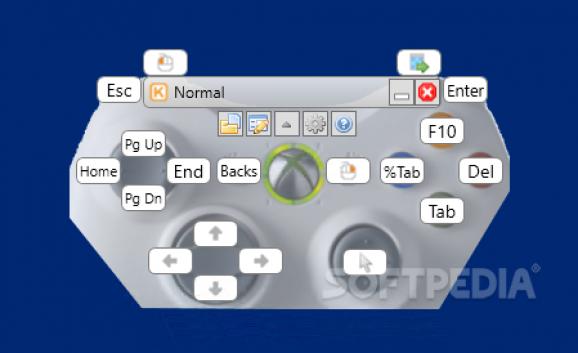Use your gamepad to control your PC, manage playback, surf the web and even play games that don't normally offer support for controllers #Keyboard Emulator #Controller Mapper #Gamepad Mapper #Controller #Gamepad #Xbox
When you’re on the couch and using a controller, the last thing you want to do is go back to your desk just because you need the mouse or keyboard for something. With the right software, however, you can do a lot more without getting up from the couch.
Keysticks essentially emulates keyboard and mouse input from your controller, thus allowing you to perform actions such as moving the cursor, pressing keys, etc. using only your gamepad. It is relatively easy to set up, and it comes with plenty of profiles for various games and applications.
The program offers support for XInput and DirectInput, so it should work with a wide range of devices. We can say for certain that Xbox 360 and Xbox One controllers are supported, but will have to try it out yourself if you have a different device.
After launching the utility, the default profile will be loaded. From the overlay, you can see which keyboard or mouse buttons are bound to various gamepad controls, and the ones you trigger will be highlighted.
Naturally, you can customize the mappings to best suit your preferences. The process is relatively straightforward, but configuring presets for all your applications or games can be rather time-consuming.
Thankfully, Keysticks also comes with a few ready-to-use profiles for applications like VLC and PowerPoint, as well as Minecraft. Even more have been created by the community and can be downloaded from within the program.
The application offers a host of customization options, allowing users to modify almost everything about how the software works and their profiles. However, if you don’t want to go through all that trouble, you can just find a suitable profile online and apply it directly.
Keysticks has been around for a long time, and it already has a large user base, as evidenced by the numerous downloadable profiles that are available. With the v2.0 release, the software has also become free and open-source, so there has never been a better time to try it out.
What's new in Keysticks 2.1.3:
- This minor release resolves a deployment issue which was preventing the Visual C++ prerequisite from installing successfully. The application functionality is identical to that of the previous version. Thanks to the users who investigated and reported this issue!
- In the unlikely event that you get an error regarding the Visual C++ 14 Runtime Libraries component when installing Keysticks, the solution is to manually download and install the component from https://aka.ms/vs/16/release/vc_redist.x86.exe then run the Keysticks installer again.
Keysticks 2.1.3
add to watchlist add to download basket send us an update REPORT- PRICE: Free
- runs on:
-
Windows 10 32/64 bit
Windows 8 32/64 bit
Windows 7 32/64 bit
Windows Vista 32/64 bit - file size:
- 9.4 MB
- filename:
- KeysticksSetup-2.1.3.0.exe
- main category:
- Gaming Related
- developer:
- visit homepage
IrfanView
ShareX
4k Video Downloader
Bitdefender Antivirus Free
Windows Sandbox Launcher
Context Menu Manager
7-Zip
calibre
Microsoft Teams
Zoom Client
- calibre
- Microsoft Teams
- Zoom Client
- IrfanView
- ShareX
- 4k Video Downloader
- Bitdefender Antivirus Free
- Windows Sandbox Launcher
- Context Menu Manager
- 7-Zip